Conditional Rendering in LWC : jayakrishnasfdc
by: jayakrishnasfdc
blow post content copied from Jayakrishna Ganjikunta
click here to view original post
Conditional Rendering:
If we want to hide some of the components from the HTML and show it based on conditions then we can use conditional rendering.
To render a DOM element in a template only when certain conditions are met, we use conditional rendering.
Like Aura Components <Aura:if>, apex (if, else) the same way we have <template if:true> and <template if:false>in Lightning web component.
==> If the value of the if:true expression changes and evaluates to false, all the components inside the <template if:true= {}> tag are destroyed. The components are created again if the if:true expression changes again and evaluates to true.
==> If the value of the if:false expression changes and evaluates to true, all the components inside the <template if:false= {}> tag are destroyed. The components are created again if the if:false expression changes again and evaluates to false.
Sample Example:
conditionalRendering.html
<!-- helloConditionalRendering.html -->
<template>
<lightning-card title="HelloConditionalRendering" icon-name="custom:custom14">
<div class="slds-m-around_medium">
<lightning-input type="checkbox" label="Show details" onchange={handleChange}></lightning-input>
<template if:true={areDetailsVisible}>
<div class="slds-m-vertical_medium">
These are the details!
</div>
</template>
</div>
</lightning-card>
</template>
conditionalRendering.js
// helloConditionalRendering.js
import { LightningElement } from 'lwc';
export default class HelloConditionalRendering extends LightningElement {
areDetailsVisible = false;
handleChange(event) {
this.areDetailsVisible = event.target.checked;
}
}
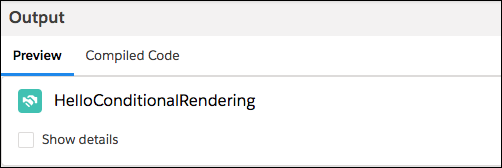
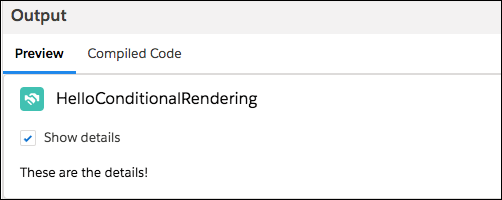
Other Example:
ifExp.html
<template>
<div>
<template if:true={isTom}>
| <p>This is Tom</p>
</template>
<template if:false={isJerry}>
<p>This is Jerry</p>
</template>
</div>
</template>
ifExp.js
import { LightningElement } from ‘lwc’;
export default class IfExp extends LightningElement {
isTom =true;
isJerry=false;
}
Output:

December 05, 2020 at 04:59PM
Click here for more details...
=============================
The original post is available in Jayakrishna Ganjikunta by jayakrishnasfdc
this post has been published as it is through automation. Automation script brings all the top bloggers post under a single umbrella.
The purpose of this blog, Follow the top Salesforce bloggers and collect all blogs in a single place through automation.
============================

Post a Comment