What Exactly is Salesforce Data Migration? | Learn How to Set it Up? : Pratyush Kumar
by: Pratyush Kumar
blow post content copied from Blogs | Algoworks
click here to view original post
Have you ever realized how much stress and multi-tasking are involved when you are shifting to another city? You need to pack every subtle thing present in your home, and safely transfer them to the new place. The same huddle is incurred in the process of shifting data in an organization or shifting data to another organization for sustaining functionality.
Ever imagined how tedious the process of transferring Salesforce data would be? Precisely known as Salesforce data migration is the method of migrating essential data of a company from one platform to the other. Salesforce has evidently become a mandatory business platform that leads to a smooth functioning data pipeline. Sounds simplistic right?
Salesforce Data Migration offers the most faultless transition of data, amalgamated with vast storage, swift monitoring, and endless customizations.
Quick Introduction to Salesforce Data Migration
This cloud-based platform is an adept and reliable one, marking the success of numerous businesses for a prolonged period. But, managing Salesforce data migration tends to be a slightly hectic process if not grasped properly. Why?
Certain factors drive the difficulty quotient of this conducting data migration process. It is quite anticipated that the bigger the count of data, the more complex it will be to handle. This means, that with greater clusters of data, assuring the validity of data becomes more complicated.
The risk factor rises when an insufficient transfer takes place leading to the disappearance of information. This throws a direct predicament on the functioning of a new project in the Salesforce CRM, resulting in an utterly disintegrated project.
Though based on the type of data, the complications might increase in the Salesforce data migration process. If the project comprises simplistic attributes, and additional clear and direct transmission pieces, the transfer of migration process will be much more effortless since they will all blend in the same place. When it comes to the channel of metadata and similar parent-child unity, they have been renowned as the more complex ones, and naturally, one of the hardest processes.
Goals of Salesforce Data Migration?
Before diving to gain all the correct steps for this program, dropping some attention to the benefits of migration need to be learned.
1. Salesforce Data Migration Offers Data Coalition
What gears the smooth proceeding of a business in all Salesforce consulting services? It is the ongoing flow of prominent and consistent data that promises no disruptions in the workflow takes palace. Now, the motive of the data migration service is to validate the entire collection of data once it is compiled into a specific single location encouraging encyclopedic data integrity.

2. Salesforce Data Migration Offers Expansive Storage
A trivial act of mindlessness might cost the whole of your Salesforce cloud data that took you endless hours to collate. It can cause you an immense risk of security breaches, whereby you will be the reason behind the bridge between people and information. Ahead of that, it might also evaporate the data. Salesforce data migration offers collation into a single and abundant space where finding data is very easy.
3. Salesforce Data Migration Offers Data Monitoring
This particular activity of the Salesforce application ensures absolute transparency, accuracy, and reliability of the vast information matrix present. When all the data collide into one, there is always an inclination towards the maintenance of quality data.
Salesforce Data Migration Step-up Steps Explained
After understanding the migration, and also its benefits, it’s time to focus on the steps to set it up in your business.
Step 1: User Creation in Salesforce Data Migration
In Salesforce software, there is liberty for businesses to assign roles, offer access, and explain duties to employees in every department. But, every employee needs to have their own account on this platform to be able to follow the below steps.
- Start the creation of Salesforce data migration by opening the Home tab
- Proceed to the Administration category
- Enlarge the Users category by clicking it
- Then press ‘Users’
- Here, either you can create a New User role, or alter the existing permissions by enabling making changes to the user’s list
Step 2: Filtration in Salesforce Data Migration
In the second step of the cloud migration services, the account holder needs to have a proper hold over their data. And, this filtration feature helps the account holder to set their standards with ease. In fact, a huge advantage of this customization feature is receiving the compatibility analysis of old and new repository systems. The following are the steps:
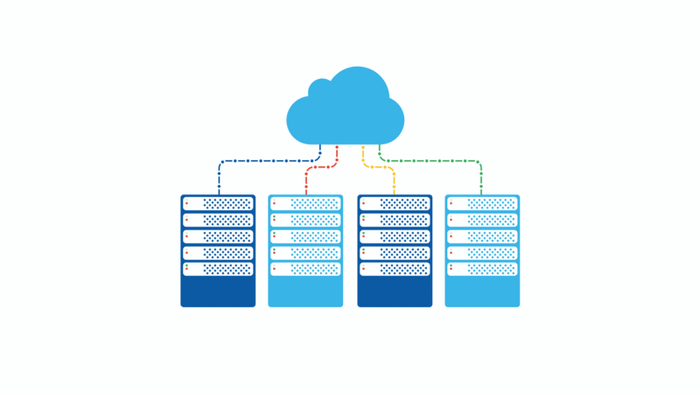
- Begin by clicking on the ‘Setup Option’ by proceeding on the Setting icon
- Then move the cursor toward the platform tools
- Press on the ‘Objects and Fields’
- Then press on ‘Object Manager’
- Customize your Salesforce data migration account by selecting the objects under Object Manager
- Edit the fields and connections
- Create or add custom fields
Step 3: Customization in Salesforce Data Migration
Here, the options of tailoring and customizing are also proposed by the platform. This means one can even add the developed features to the prevalent database and storehouse mechanism. There are tonnes of CRM Salesforce tools offering prolonged access to tools, add or remove data, delete, and more.
The steps of Salesforce Data Migration are:
- Start by clicking on the Setup option by proceeding with the Setting icon
- Move the cursor to the platform-tools
- Press on ‘Objects and Fields’
- Then press on ‘Object Manager’
- Follow the next step in the Salesforce data migration account set-up by clicking on necessary objects placed under the Object Manager
- Work on the page layouts
- Prepare or add new templates
Salesforce Data Migration can be hectic for many, but Algoworks is equipped with numerous prolific employees handling similar issues for ages. This organization offers a complete solution, no matter how hard it is.
About Us: Algoworks is a B2B IT firm providing end-to-end product development services. Operating chiefly from its California office, Algoworks is reputed for its partnership with Fortune 500 companies such as Amazon, Dell, Salesforce, and Microsoft. The company’s key Salesforce Services include: Salesforce Marketing Cloud, Salesforce Experience Cloud, AppExchange Apps, Salesforce Consulting Services etc. For more information, contact us here.
The post What Exactly is Salesforce Data Migration? | Learn How to Set it Up? appeared first on Algoworks.
August 25, 2022 at 06:14PM
Click here for more details...
=============================
The original post is available in Blogs | Algoworks by Pratyush Kumar
this post has been published as it is through automation. Automation script brings all the top bloggers post under a single umbrella.
The purpose of this blog, Follow the top Salesforce bloggers and collect all blogs in a single place through automation.
============================

Post a Comment