Azure Tip: Quickly find out if an Azure VM is Domain Joined or not via the Azure Portal : wmatthyssen
by: wmatthyssen
blow post content copied from Wim Matthyssen
click here to view original post
These days you can not only run Windows Azure virtual machines (VMs) which are Domain Joined or run as a stand-alone (Non-Domain Joined) server in a workgroup, but also run Azure VMs which are Azure AD Joined.
When you are performing management tasks or when you are troubleshooting one of these VMs, it can be useful to know in what join state a specific VM (Device State) is running at this exact moment. In this blog post I show you how you can quickly find this out via the use of the Azure Portal.
Azure Portal
Logon to the Azure Portal, type in “vm” in the Global search bar. Then click on Virtual machines.

Click on the VM Name of the VM from which you want to know the device join state (in my example swpdc004).

On the Virtual machine page select Run command under the Operations section. Then on the Run command window, in the list of available commands click on RunPowerShellScript.

The Run Command Script window will open as a side-window, and here you need to type in the following command:
dsregcmd /status


After the command finishes, it returns the output and you should be able to find the current Device State of the server. In the example you can see that server swpdc004, is Domain Joined and you can even see to which domain it is joined.

If we run the same command on another Azure VM in my environment (swnts002), you can see that this server for example is Azure AD Joined.

Hope this tip helps you and comes in handy, whenever you quickly need to find out the current device join state of an Azure VM.
December 05, 2022 at 01:30PM
Click here for more details...
=============================
The original post is available in Wim Matthyssen by wmatthyssen
this post has been published as it is through automation. Automation script brings all the top bloggers post under a single umbrella.
The purpose of this blog, Follow the top Salesforce bloggers and collect all blogs in a single place through automation.
============================
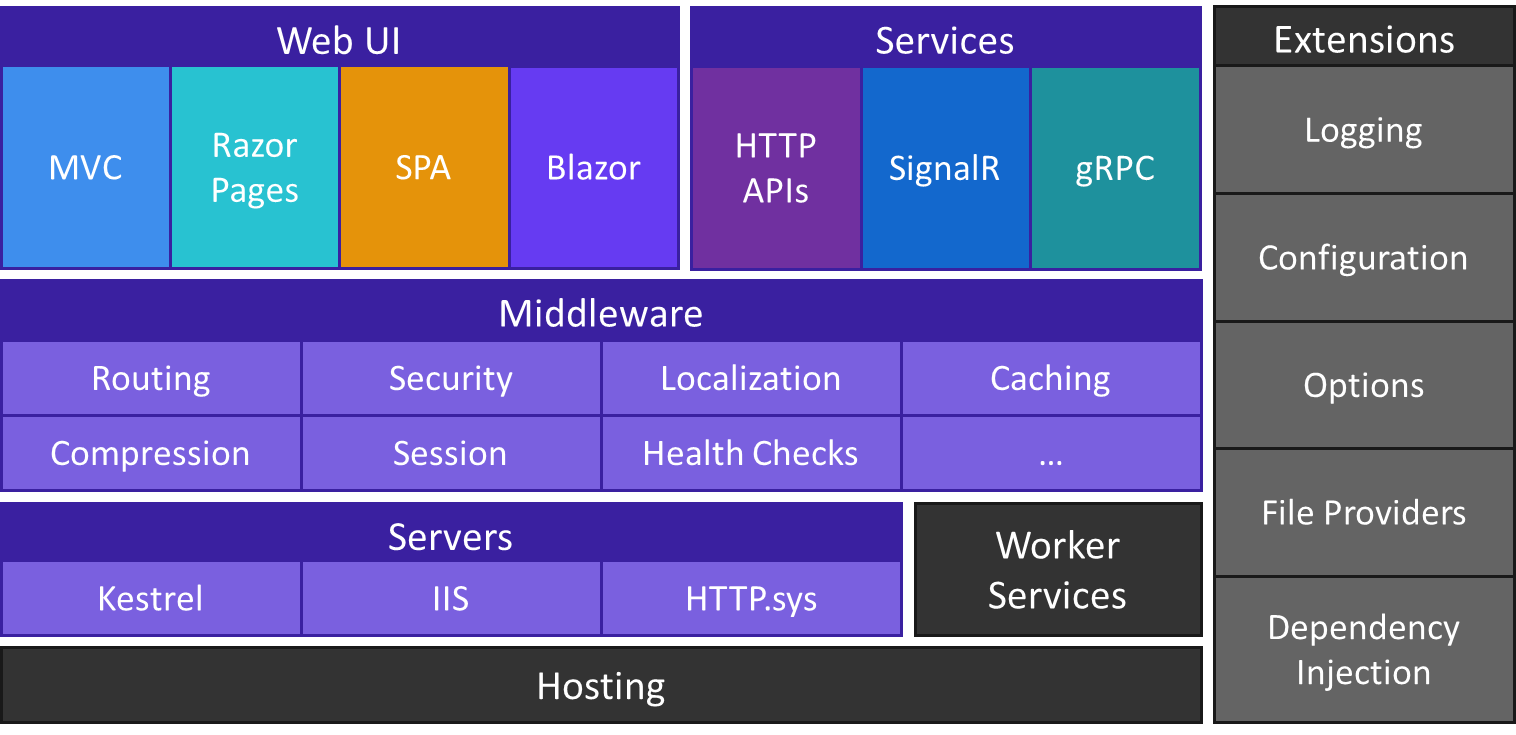
Post a Comment