How to Resolve a Transaction Check Error in Yum : Thomas Thornton
by: Thomas Thornton
blow post content copied from Thomas Thornton – Microsoft Azure MVP – HashiCorp Ambassador
click here to view original post
If you’re using Yum to manage packages on a Red Hat Enterprise Linux (RHEL) 7 system, you may encounter a transaction check error when trying to install a package. One common error message is similar to:
Transaction check error: file /etc/cron.daily/rhui-update-client from install of rhui-azure-rhel7-2.2-606.noarch conflicts with file from package rhui-azure-rhel7-eus-2.2-602.noarch
In this case the error message indicates that there is a conflict between two packages: rhui-azure-rhel7-2.2-606.noarch and rhui-azure-rhel7-eus-2.2-602.noarch. Both packages contain a file named /etc/cron.daily/rhui-update-client, which is causing the conflict.
Understanding the conflict
Before we can resolve the conflict, it’s important to understand what’s causing it. In this case, the conflict is caused by two packages that both contain the same file. When Yum tries to install the new package, it detects the conflict and prevents the installation from proceeding.
Resolving and fixing the conflict
1.To resolve this issue, you can try removing the conflicting package and then installing the desired package. Here are the steps:
Remove the conflicting package:
sudo yum remove rhui-azure-rhel7-eus-2.2-602.noarch
2.This command will remove the conflicting package from your system.
Install the desired package:
sudo yum install rhui-azure-rhel7-2.2-606.noarch
This command will install the desired package on your system.
After completing these steps, you should be able to install the desired package without encountering the transaction check error.
Additional troubleshooting
If you still encounter issues after removing the conflicting package and installing the desired package, there may be other factors at play. Here are some troubleshooting steps you can try:
- Check for other conflicting packages: It’s possible that there are other packages on your system that are conflicting with the desired package. You can use the
rpm -qacommand to list all installed packages on your system and look for any other packages that may be conflicting. - Check for dependencies: It’s possible that the desired package has dependencies that are not installed on your system. You can use the
yum deplistcommand to list the dependencies of the package and ensure that they are installed on your system. - Check for updates: It’s possible that there is an updated version of the desired package that resolves the conflict. You can use the
yum check-updatecommand to check for updates to all installed packages on your system.
Thanks for reading
Encountering a transaction check error in Yum can be frustrating, but it’s usually caused by a conflict between packages. By removing the conflicting package and installing the desired package, you can resolve the conflict and install the desired package on your system.
August 10, 2023 at 06:58PM
Click here for more details...
=============================
The original post is available in Thomas Thornton – Microsoft Azure MVP – HashiCorp Ambassador by Thomas Thornton
this post has been published as it is through automation. Automation script brings all the top bloggers post under a single umbrella.
The purpose of this blog, Follow the top Salesforce bloggers and collect all blogs in a single place through automation.
============================
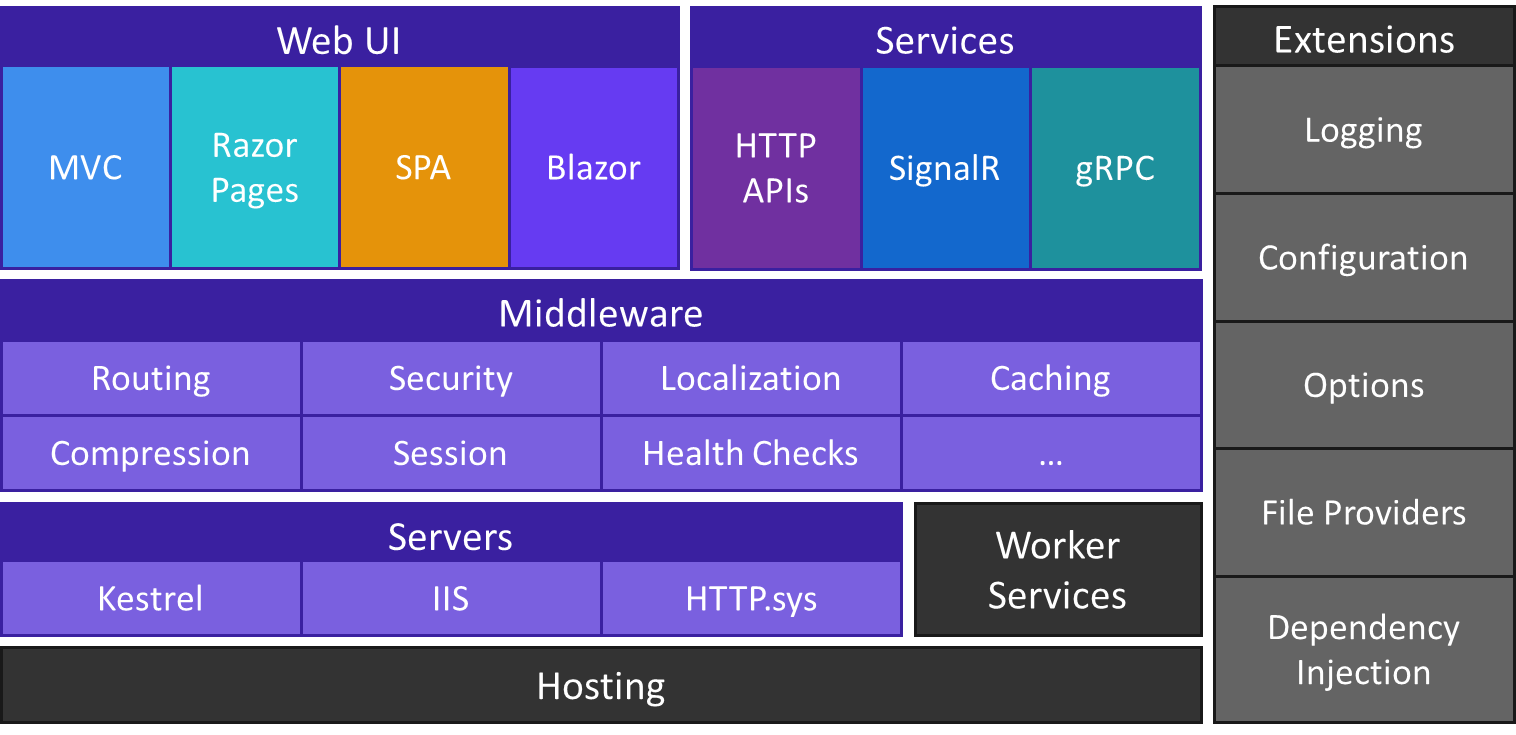
Post a Comment