My Ultimate Home Office Setup: A Journey of Productivity : Thomas Thornton
by: Thomas Thornton
blow post content copied from Thomas Thornton – Microsoft Azure MVP – HashiCorp Ambassador
click here to view original post
Recently, I shared a photo of my new home office setup on Twitter and received numerous queries about it. In this blog post, I’ll be sharing information about my setup and links to the various websites I used to create it.

Desk and Chair
The centre piece of my home office setup is my desk and chair. I opted for a standing desk, after numerous research, I settled with this desk from GoStand (Belfast based company) – dual motor The Pro S2 that allows me to switch between sitting and standing throughout the day. I paired it with this awesome chair from Autonomous – Ergo Chair Pro that provides ample support for my back and neck.
- Desk: GoStand The Pro S2
- Chair: Autonomous Ergo Chair Pro
Monitors
At the heart of my setup are two impressive 49-inch monitors from Samsung. The top one is a slightly older model, the CHG90, which has served me well for a number of years. While it boasts a maximum resolution of 1080p, I currently have it set to a resolution of 3840 x 1080, using it primarily for internet browsing and chat windows like Teams and Slack. The new addition to my setup is the Samsung G9, which truly needs no further introduction. With a supported resolution of 5120 x 1440 at 1440p, it’s an absolute joy to use.
Monitor stand
Finding a suitable stand capable of holding two 49-inch monitors was no easy feat, but thanks to a recommendation from Michael Cade, I found the perfect solution:
Keyboard and Mouse
As a long-time Logitech fan, I couldn’t resist going for the Logitech MX combo, which includes the MX Keys keyboard and the MX Master 3 mouse. To complete my setup, I added the TITANWOLF Extra Large Gaming Mouse Mat, covering the majority of my desk space.
- Keyboard: Logitech MX Keys
- Mouse: Logitech MX Master 3
- Mousepad: TITANWOLF Extra Large Gaming Mouse Mat 1600x800mm
Speakers
I’m a huge fan of immersing myself in the world of Spotify while I work, and during those moments without meetings, the Sonos pairing is an absolute must-have. To achieve this delightful audio experience, I use two Sonos One (Gen2) speakers along with Sanus WSS22-B2 Wireless Speaker Stands.
- Speakers: 2 x Sonos One (Gen2)
- Speaker stands: Sanus WSS22-B2 Wireless Speaker Stands
Headphones (including microphone)
I use two sets of headphones, with the built in microphone and so far – find it works well)
Lighting
My lighting setup is a work in progress, but currently, it includes the BenQ Screenbar for a focused light source, the Cololight for visual accents, and the Lifx bulb for the main lighting.
- Lightbar: BenQ Screenbar
- Visual light: Cololight
- Lightbulb/Main light: Lifx
Laptops and iPad
I won’t go into detail of the laptops as these can change, depending on work – but in short, use MacBook by default.
The iPad on the other hand has been a great addition to my setup, providing a range of benefits that I didn’t fully expect. While you may have initially thought that you wouldn’t use it much, I found that it’s become an essential tool for my home office environment. Some of the ways I use your iPad include:
- Taking notes: The iPad has been great for taking notes during meetings. Have also used it it to jot down ideas, sketch out designs and create to-do lists.
- Reading documents: The iPad is also great for reading documents, whether it’s a PDF or an article online. You can easily zoom in and out, highlight text, and take notes.
- Presentations: If you need to give a presentation, the iPad can be a great tool. You can use it to display your slides, control the presentation, and even draw on the screen.
- Apple Pencil is truly awesome!
- Personal apps/configurations (rarely use MacBooks outside of work environment now)
iPad setup:
Misc additions
Some other valuable additions to my setup include the Streamdeck, which comes in handy for shortcuts and efficiency, and USB C to Display Port Cables for connectivity. Additionally, I use an unbranded webcam for meetings, which performs well.
This blog post is intended to be continuously updated over time, incorporating any future upgrades. I hope you found this post helpful, and I welcome any questions or suggestions you may have. Please feel free to leave a comment below, and I’ll be more than happy to engage in discussions with you.

August 01, 2023 at 04:11PM
Click here for more details...
=============================
The original post is available in Thomas Thornton – Microsoft Azure MVP – HashiCorp Ambassador by Thomas Thornton
this post has been published as it is through automation. Automation script brings all the top bloggers post under a single umbrella.
The purpose of this blog, Follow the top Salesforce bloggers and collect all blogs in a single place through automation.
============================
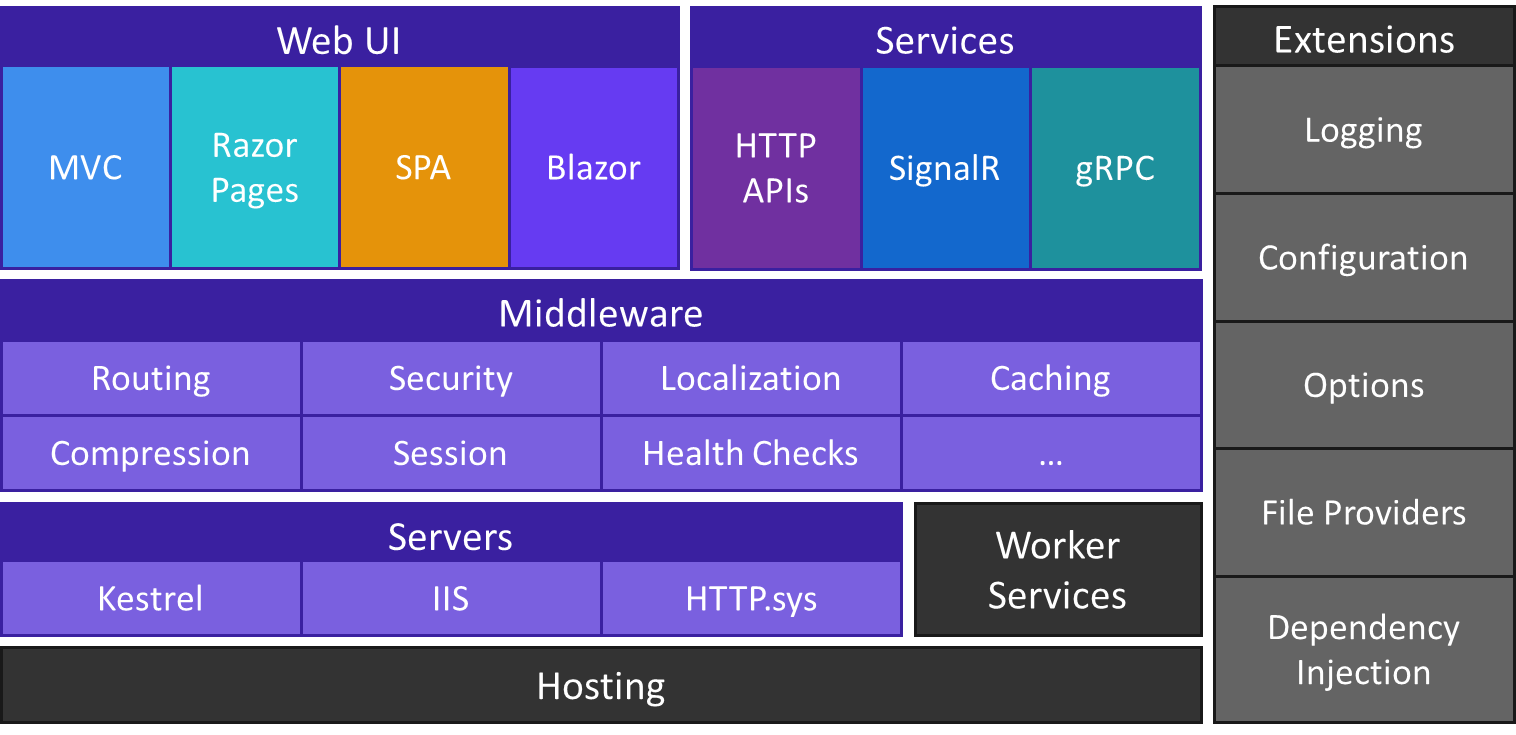
Post a Comment