Salesforce Data Backup – The Ultimate Why and How to Data Security : Jeremy Hutchinson
by: Jeremy Hutchinson
blow is the post content: view original post
Why Backup Your Salesforce Data?
Having worked in the IT industry for 25+ years, Desynit’s Co-Founder and Director, Jeremy Hutchinson, certainly knows a thing or two when it comes to data backup, more specifically, with your Salesforce data. Here, Jeremy gives the how and why to backup your Salesforce data, along with considerations before doing so.
Backing up your Salesforce data is not just a best practice; it is a critical component of data management, business continuity, and regulatory compliance. While Salesforce provides a robust infrastructure, the responsibility for your data’s integrity and recoverability ultimately rests with you, the customer, as highlighted by the Salesforce Shared Responsibility Model.
Here’s why I believe a comprehensive backup strategy is essential:
Compliance and Security
Many regulations mandate data retention and recovery capabilities. Having a robust backup system helps meet these compliance requirements and strengthens your overall data security posture.
Below are some examples of where data backup comes in handy. It’s crucial to consider both data loss (where data is completely gone and needs to be recovered, e.g., from the Recycle Bin) and data corruption (where data exists but is incorrect or unusable, which may require restoring a previous version.
Scenarios Leading to Data Loss or Corruption
Many scenarios can lead to data loss or corruption, including incorrect updates, accidental deletion to malicious updates from an unauthorised individual intentionally altering data and malicious deletion from a cyber attack or disgruntled employee.
Whilst rare, any cloud service provider can experience an outage or localised data issue. In such an event, having your own independent backup provides an extra layer of security.
How to Backup Your Salesforce Data
There are many ways to back up your Salesforce data, from Salesforce native options to third-party apps.
Salesforce Native Backup Option
If your sole purpose for data backup is to archive data or bulk load data in other systems and NOT rapid recovery, then the free Salesforce Weekly Export (Data Export Service in a CSV file) is your option. However, this option can be extremely difficult to restore directly into Salesforce. It is also a manual, time-consuming process that often requires custom scripting and careful re-linking of related records. You are also limited to weekly or monthly, which means a significant amount of data could be lost between backups.
Own Data
Known formally as Own Backup, Own is now part of the Salesforce platform and offers a paid, easy-to-configure solution for your data security. It provides seamless integration with the platform, ensuring that data backup and recovery processes adhere to Salesforce’s security and compliance standards.
Third-Party Backup Applications
Dedicated backup solutions for Salesforce, such as Spanning and Druva, offer significant advantages, including Ease of Restoration, allowing for an easy, point-in-time restoration of full or partial data directly back into your Salesforce org.
Additional Functionality:
- Seeding Sandboxes: Quickly populate sandboxes with realistic data for development and testing.
- Comparing Points in Time: Easily identify changes or corruption by comparing data across different backup points.
- Flexible Backup Schedules: More granular control over what data is backed up and when, allowing for more frequent backups of critical data.
- Metadata Backup: Many solutions also back up metadata (custom fields, objects, layouts, etc.), which is crucial for a complete recovery.
Key Considerations for Your Salesforce Data Backup Strategy:
Developing an effective backup strategy requires careful planning and regular testing.
Ease of Use for Recovery: How straightforward is it to recover data, whether it’s a single record, a set of records, or an entire org? Can you perform partial or full data recovery with ease?
Ensure Correct Access: Implement access controls. Review and challenge the necessity of “delete” rights for most users.
Define Your RPO and RTOs:
Recovery Point Objective (RPO): This defines the maximum acceptable amount of data you can afford to lose. For highly critical data, you may need a very low RPO, requiring high-frequency backups (e.g., hourly or even more frequently)
Recovery Time Objective (RTO): This specifies the maximum acceptable downtime or the target time within which a business process must be restored after a disaster. A low RTO demands a backup solution that facilitates rapid restoration.
Have a Plan:
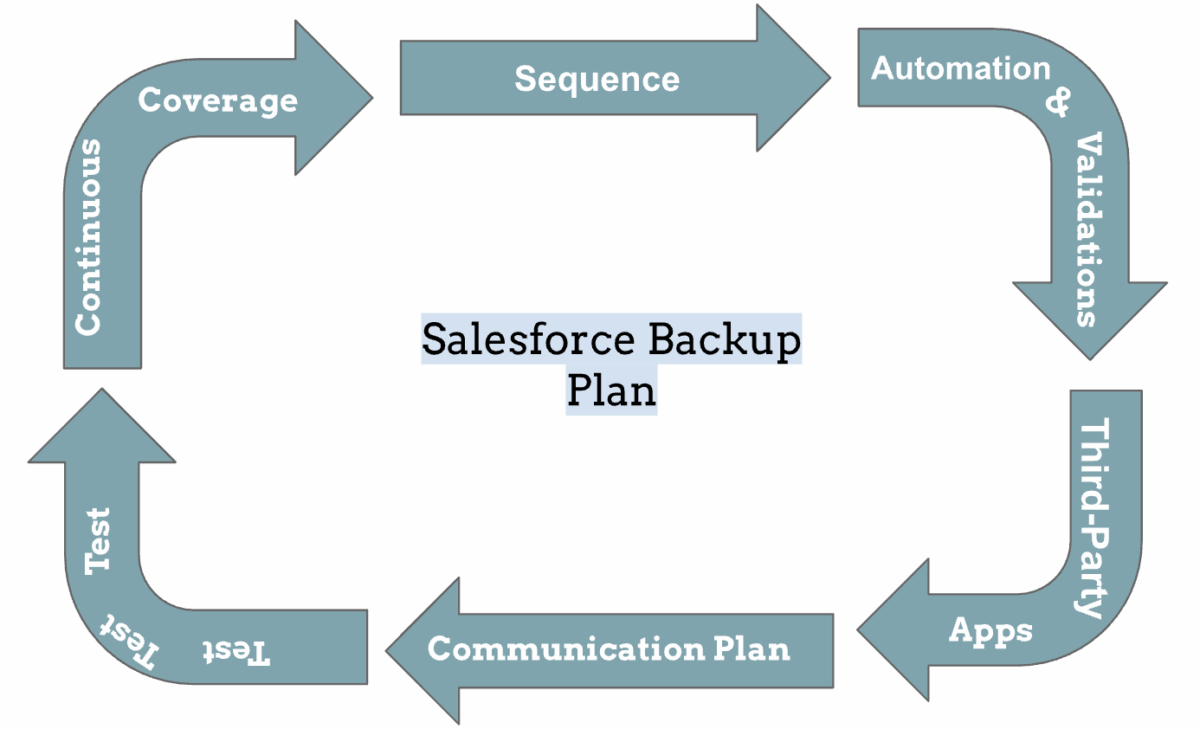
Sequence: Understand the order in which data needs to be restored, particularly when complex relationships are involved.
Automations and Validations: Determine if you need to temporarily turn off Salesforce automations during a restoration to prevent errors or unintended side effects.
Third-Party Apps: Identify any third-party apps installed in your org. Do they have their own validation bypasses or Apex triggers that could complicate the restoration process?
Communication Plan: Who needs to be advised when data loss or corruption is discovered or reported? Establish clear communication channels.
Test Your Backups Regularly: Periodically perform test restores (full and partial) to ensure data integrity and that your recovery process works as expected. Verify that you can restore data to a sandbox or test environment to validate the process without impacting your production org.
Continuous Coverage: As your Salesforce org evolves, ensure your backup solution automatically adapts to new data structures.
By meticulously addressing these points, you can establish a robust Salesforce data backup strategy that protects your critical business information and ensures business continuity.
If you need help getting started with your Salesforce Data Backup journey, please get in touch with us today.
Photo by William Warby on Unsplash
August 04, 2025 at 08:46PM
Click here for more details...
=============================
The original post is available in Desynit by Jeremy Hutchinson
this post has been published as it is through automation. Automation script brings all the top bloggers post under a single umbrella.
The purpose of this blog, Follow the top Salesforce bloggers and collect all blogs in a single place through automation.
============================
Post a Comment