Smarter Decisions in Flow: Let AI Determine Conditions : Yumi Ibrahimzade
by: Yumi Ibrahimzade
blow post content copied from Salesforce Time
click here to view original post
### Summary of Salesforce Flow's New AI Feature Salesforce Flow has introduced a new feature in its Winter '26 release called "Let AI Determine Conditions." This enhancement allows users to use generative AI for decision-making in automation flows, making it easier to handle complex conditions without needing to manually set them. Previously, users could only define conditions using field values and formulas, but now they can simply provide natural language instructions for AI to evaluate data and decide the path of the automation. #### Key Details: - **Decision Element**: A part of Salesforce Flow that determines the automation path based on conditions. - **New AI Option**: Users can choose to let AI analyze data instead of manually setting conditions. - **Natural Language Instructions**: Users can enter instructions for AI to understand what decision to make based on the data. - **Element Level Instructions**: Describe the overall decision goal. - **Outcome Level Instructions**: Specific guidelines for each possible outcome. #### Example Use Case: For instance, if a case record is being analyzed, the AI can determine if it relates to a financial issue, technical problem, or general inquiry based on the case description and subject. #### Limitations: - The feature is only available in specific Salesforce editions (Enterprise, Performance, Unlimited) with the appropriate AI licenses. - Each AI-driven decision consumes Einstein credits, so users should monitor usage to avoid unexpected costs. - Not available for record-triggered flows. ### Additional Context: This new feature represents a significant shift towards integrating AI into business processes, allowing users to leverage advanced technology for better decision-making and efficiency in their workflows. ### Relevant Hashtags for SEO: #Salesforce #SalesforceFlow #AI #Automation #DecisionMaking #GenerativeAI #BusinessIntelligence #Winter26Release #SalesforceEinstein #FlowAutomation
In Salesforce Flow, the Decision element determines which path the automation takes based on the conditions you set. Until now, there was only one option to set these conditions manually using field values and formulas. In the Winter '26 release, Salesforce has taken this a step further with the new "Let AI Determine Conditions" option. This powerful enhancement allows you to provide instructions for AI to dynamically evaluate your automation’s data and decide which outcome to run. In other words, you can now let AI handle the decision-making for you. This brings intelligence and flexibility directly into your Flow logic.
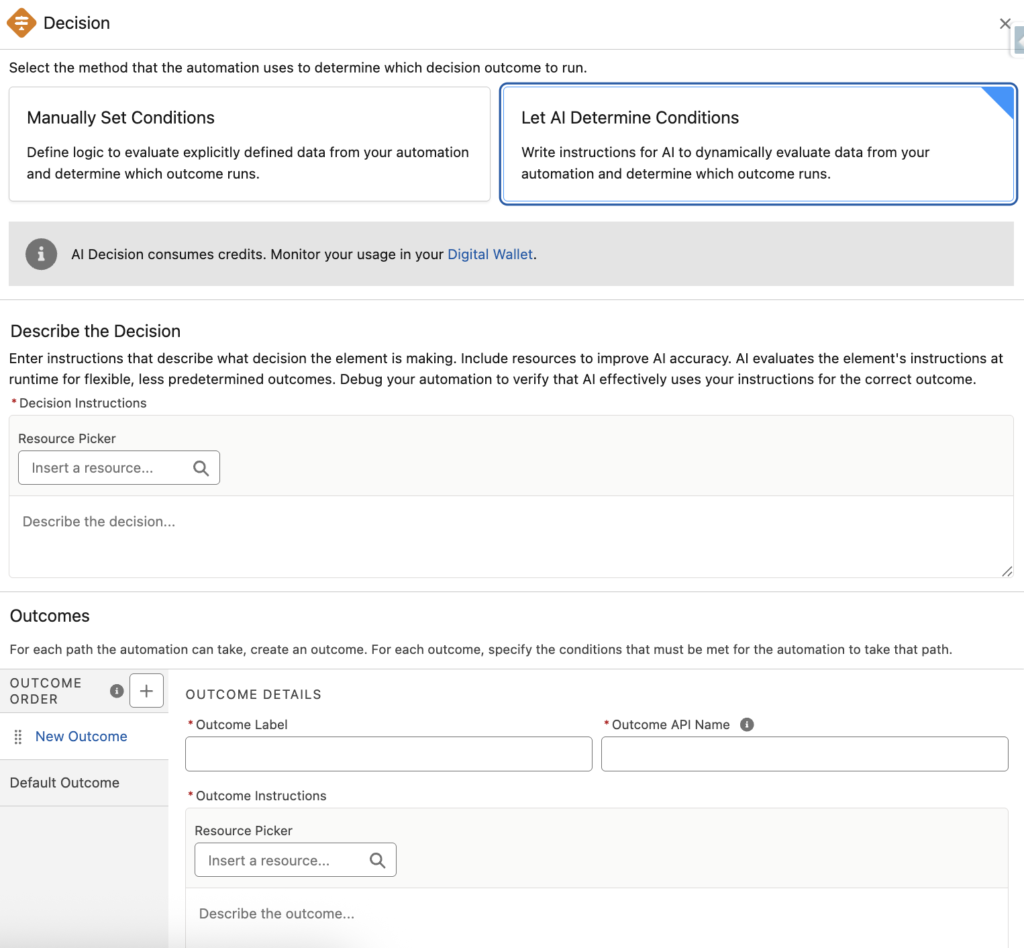
What is "Let AI Determine Conditions" Option in Decision Element?
In the Winter ’26 release, Salesforce added a new level of intelligence to Flow by allowing generative AI to power Decision elements. Instead of building complex condition logic manually, you can now use natural language instructions to tell the AI how to analyze your data and decide which path to take. This capability is especially useful when working with unstructured or descriptive data (e.g. free text, sentiment analysis, descriptive fields). This is where traditional operators like equals, greater than, or contains fall short.
How to Use the "Let AI Determine Conditions" Option in Decision Element
When configuring a Decision element in Flow, you can now choose how the automation determines which outcome to run. You’ll see two options: Manually Set Conditions and Let AI Determine Conditions.
With Manually Set Conditions, you define your own logic based on explicitly defined data. This is the traditional method that Flow builders are familiar with. The new Let AI Determine Conditions option (available with an appropriate AI license) allows you to provide instructions for AI to dynamically evaluate your automation’s data and decide which outcome to run. Simply select this option, enter your instructions, and let Salesforce’s AI determine the most appropriate path for your automation.
Entering Instructions to the Decision Element
When using Let AI Determine Conditions option, you will see two separate instruction areas. Each one serves a different purpose.
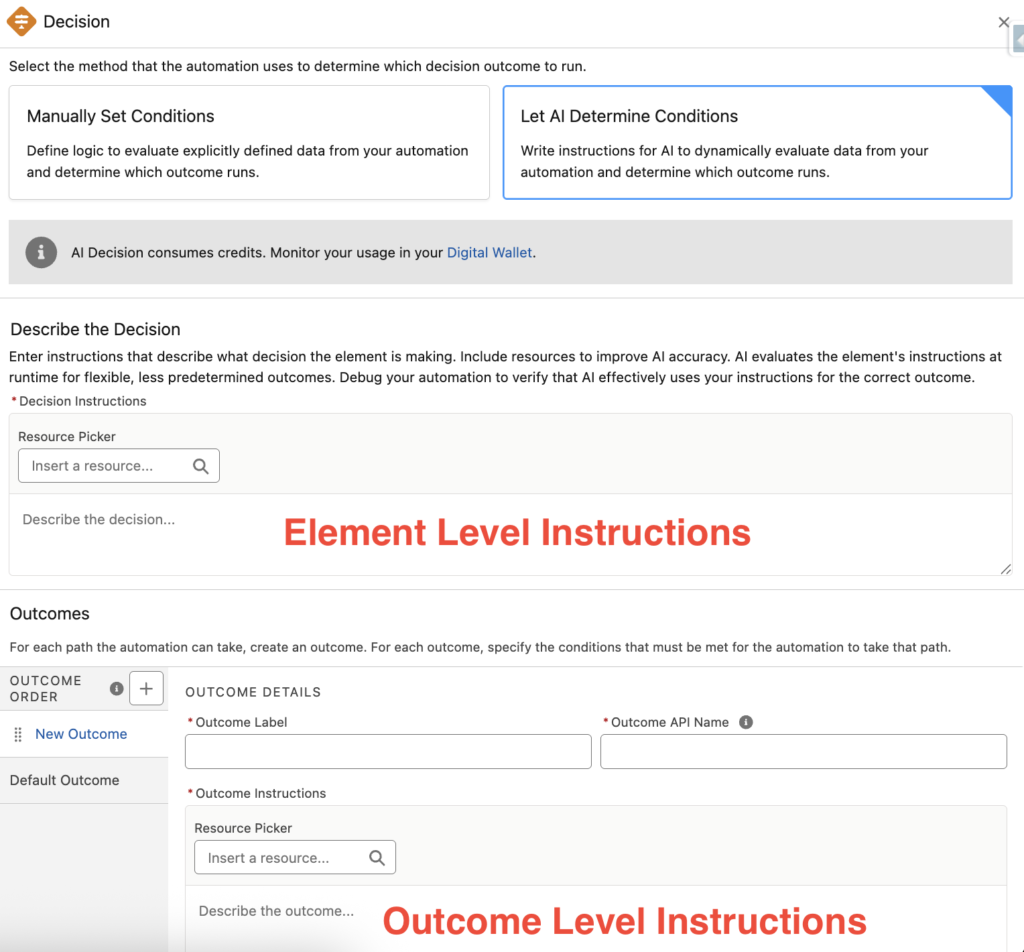
Element Level Instructions
This is where you describe the overall decision the element is trying to make.
Think of it as the main objective. It is what you want the AI to figure out based on your automation’s data.
You can include context and reference Flow resources to help AI understand the data it’s analyzing.
AI evaluates these instructions at runtime to determine which outcome fits best.
Outcome Level Instructions
These are specific guidelines for each possible outcome. They help AI understand when to select a particular path. Each outcome instruction acts as a rule or hint that supports the main decision goal defined above.
Example
Here is a Decision element configuration that determines which path the automation takes based on what the Case record is about. Since traditional operators can’t interpret natural language descriptions, we’ll let AI determine the conditions instead.
Here are the element level instructions for this Decision element:
Analyze the case to understand what type of issue it describes. Use the Case Description and Subject fields to decide whether it’s a financial issue, a technical issue, or a general inquiry. Choose the outcome that best represents the main problem described by the customer.
Case Subject: {!Get_Case.Subject}
Case Description: {!Get_Case.Description}
Here is the instruction for the "Financial Problem" outcome:
Choose this outcome if the description mentions payment failures, billing errors, refund requests, or anything related to invoices or account charges.
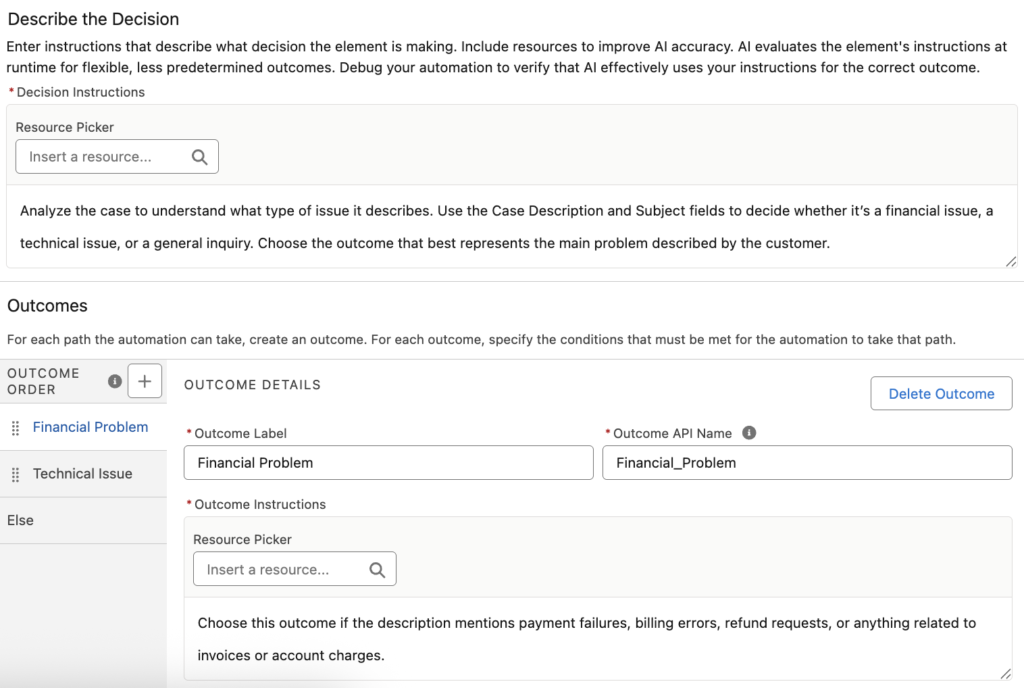
As you can see, when you run or debug the Flow, AI analyzes the Case record’s details and executes the most relevant outcome.
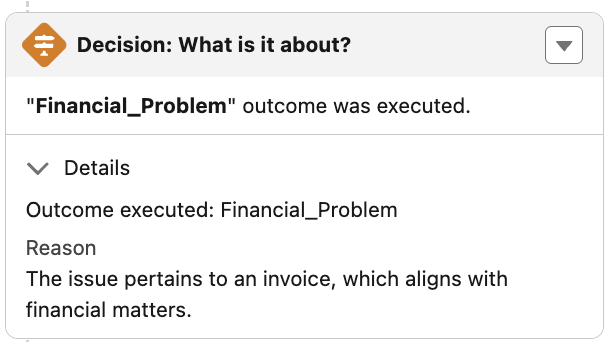
Limitations of Let AI Determine Conditions Option
The Let AI Determine Conditions feature isn’t available in every environment. It’s available only in Lightning Experience for Enterprise, Performance, and Unlimited Editions that have the Einstein for Sales, Einstein for Service, or Einstein Platform add-on. Additionally, each AI-driven decision consumes Einstein credits, so be sure to monitor your usage in your Digital Wallet to manage costs effectively. Moreover, as of the Winter ’26 release, it’s not available in record-triggered flows.
The post Smarter Decisions in Flow: Let AI Determine Conditions appeared first on Salesforce Time.
October 12, 2025 at 08:29PM
Click here for more details...
=============================
The original post is available in Salesforce Time by Yumi Ibrahimzade
this post has been published as it is through automation. Automation script brings all the top bloggers post under a single umbrella.
The purpose of this blog, Follow the top Salesforce bloggers and collect all blogs in a single place through automation.
============================

Post a Comment