Find the last day of the month from a given date using Formula field or Apex in Salesforce : Sakthivel Madesh
by: Sakthivel Madesh
blow post content copied from TheBlogReaders.com
click here to view original post
Find the last day of the month from a given date using Formula field or Apex in Salesforce
Find the last day of the month from a given date using Apex in Salesforce
https://ift.tt/fYi7dlo
Date StartDate = date.parse(’16/08/2022′);
Integer getDay = StartDate.Day(); //get day
System.debug(‘getDay::’+getDay);
Integer getMonth = StartDate.Month(); //get Month
System.debug(‘getMonth::’+getMonth);
Integer getYear = StartDate.Year(); //get Year
System.debug(‘getYear::’+getYear);
Integer numberOfDaysInMonths = Date.daysInMonth(StartDate.year(), StartDate.month());
Date lastDayOfMonth = Date.newInstance(StartDate.year(), StartDate.month(), numberOfDaysInMonths);
System.debug(‘numberOfDaysInMonths::’+numberOfDaysInMonths);
System.debug(‘lastDayOfMonth::’+lastDayOfMonth);
Integer lastDay = lastDayOfMonth.Day(); //get day value
System.debug(‘lastDay::’+lastDay);
Same is possible to achieve from Salesforce formula and this you can use it in your formula field creation, formula from your Salesforce flow
IF(
MONTH(StartDate__c)=12,
DATE(YEAR(StartDate__c)+1,1,1)-1,
DATE(YEAR(StartDate__c),MONTH(StartDate__c) + 1,1) -1
)
Result Return as if the StartDate__c as 16/08/2022 then its return as 31/08/2022
August 16, 2022 at 04:42PM
Click here for more details...
=============================
The original post is available in TheBlogReaders.com by Sakthivel Madesh
this post has been published as it is through automation. Automation script brings all the top bloggers post under a single umbrella.
The purpose of this blog, Follow the top Salesforce bloggers and collect all blogs in a single place through automation.
============================
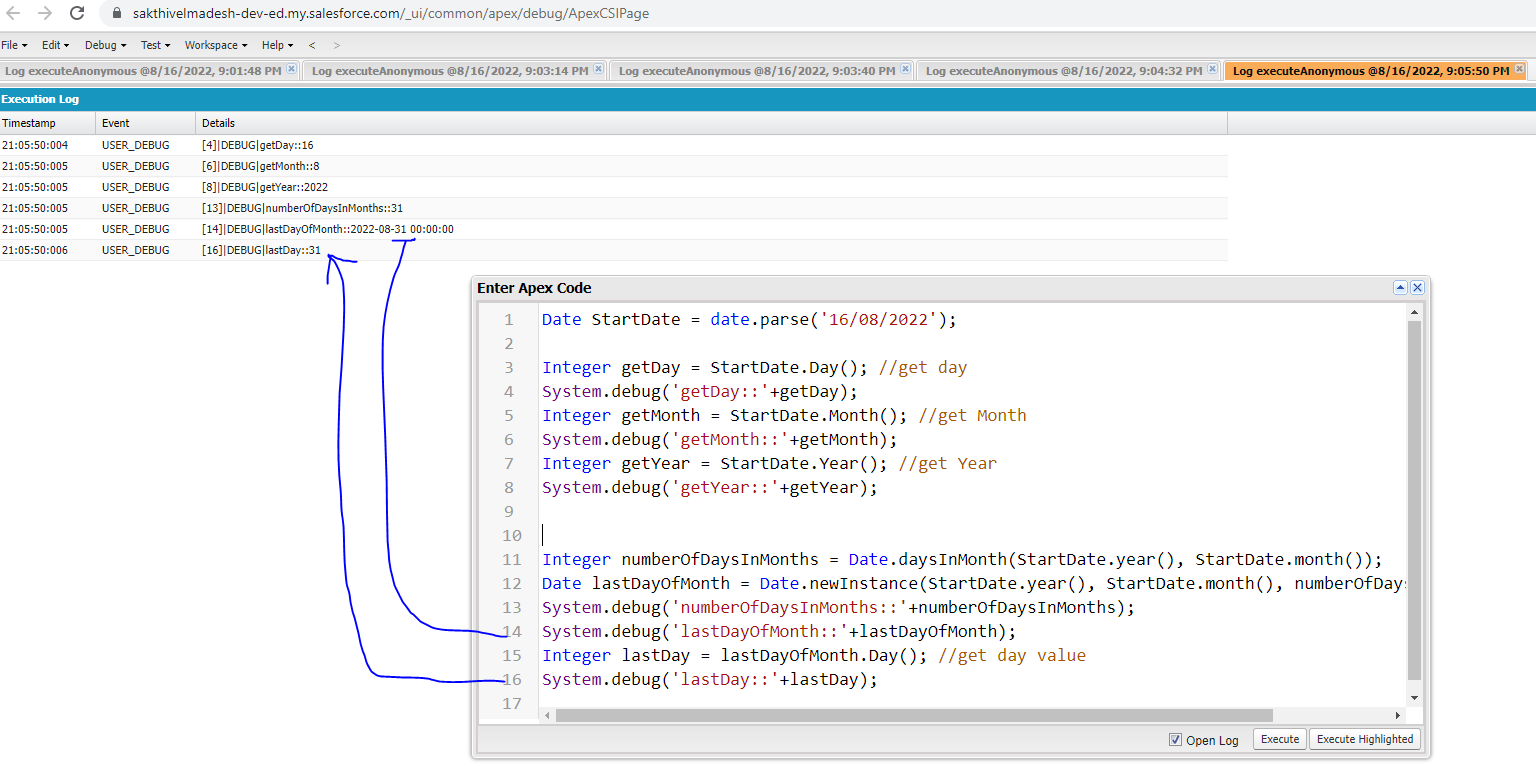
Post a Comment