Some Questions and Answers on Salesforce Pardot API : Mohit Kumar
by: Mohit Kumar
blow post content copied from Forcetalks
click here to view original post
Have you ever wondered if, we can Query Pardot Engagement History in Salesforce by SOQL directly?
Answer: No, Because The dataset "Pardot Engagement History" can be queried in SOQL from Analytics Studio. As this is not a Salesforce Object, but an Analytics Dataset, you won't be able to execute directly a query on it from SFDC. So, we can Query the Pardot Engagement History in Salesforce from CRM Analytics Studio using SOQL Queries. For Example:
Question: So how can we query Pardot Activities in Salesforce Apart from Analytic Studio?
Answer: With the Help of Pardot API.
The Pardot API gives your application access to Pardot's latest data. You can use the API to perform some common operations on Pardot objects, including:
- create - Creates an object with the specified parameters.
- read - Retrieves information about the specified object.
- query - Retrieves objects that match specified criteria.
- update - Updates elements of an existing object.
- upsert - Updates elements of an existing object if it exists. If the object does not exist, one is created using the supplied parameters.
![]() Don't forget to check out: How Salesforce Pardot AI Boosts Email Engagement? | Learn Here
Don't forget to check out: How Salesforce Pardot AI Boosts Email Engagement? | Learn Here
You must authenticate using a Salesforce OAuth endpoint. See Authentication (https://ift.tt/3j1JDXk) for more. Also, there are some considerations to keep in mind when executing requests. For update requests, only the fields specified in the request are updated. Everything else remains unchanged. If a required field is removed during the update, the request will be rejected.
Pardot Provides Lots of Functionality by which we can query it in Salesforce. For Reference Check this Link: https://ift.tt/NiTzlxc
Example: Query the Pardot Engagement Activities by the Postman:
- First, we need to create a Connected App in our org. Check this link for reference :(https://ift.tt/3j1JDXk)
- Call out your org by using Postman.
- We need an access token for that we generate a refresh token. So, we don't need to generate access tokens again and again:
-
- now Do the Query:
-
- Response in Postman from Pardot:
Note: Use hostname = pi.pardot.com if you are working with Production Org
use hostname = pi.demo.pardot.com if you are working with Sandbox or Developer org
-
- Now Callout a Pardot by using Apex Code:
![]() Check out another amazing blog by Mohit here: What is Batch Apex in Salesforce? A Definitive Guide
Check out another amazing blog by Mohit here: What is Batch Apex in Salesforce? A Definitive Guide
-
- Response After Execution:
So, we can query Pardot Activities with the help of Integration.
-
- Pardot Environment when Someone Made a Request:
-
- Pardot Limits and Usage:
Pardot Fields and Objects for Query, Check This Link:
https://ift.tt/DiMIYeO
The post Some Questions and Answers on Salesforce Pardot API appeared first on Forcetalks.
January 06, 2023 at 12:00AM
Click here for more details...
=============================
The original post is available in Forcetalks by Mohit Kumar
this post has been published as it is through automation. Automation script brings all the top bloggers post under a single umbrella.
The purpose of this blog, Follow the top Salesforce bloggers and collect all blogs in a single place through automation.
============================

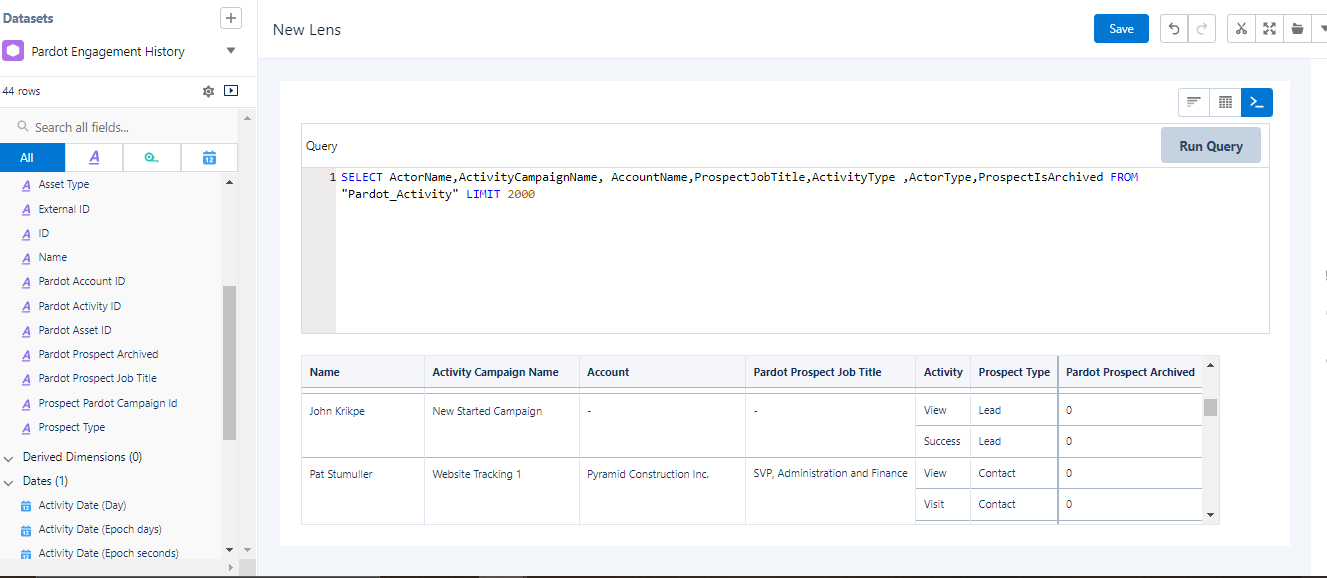
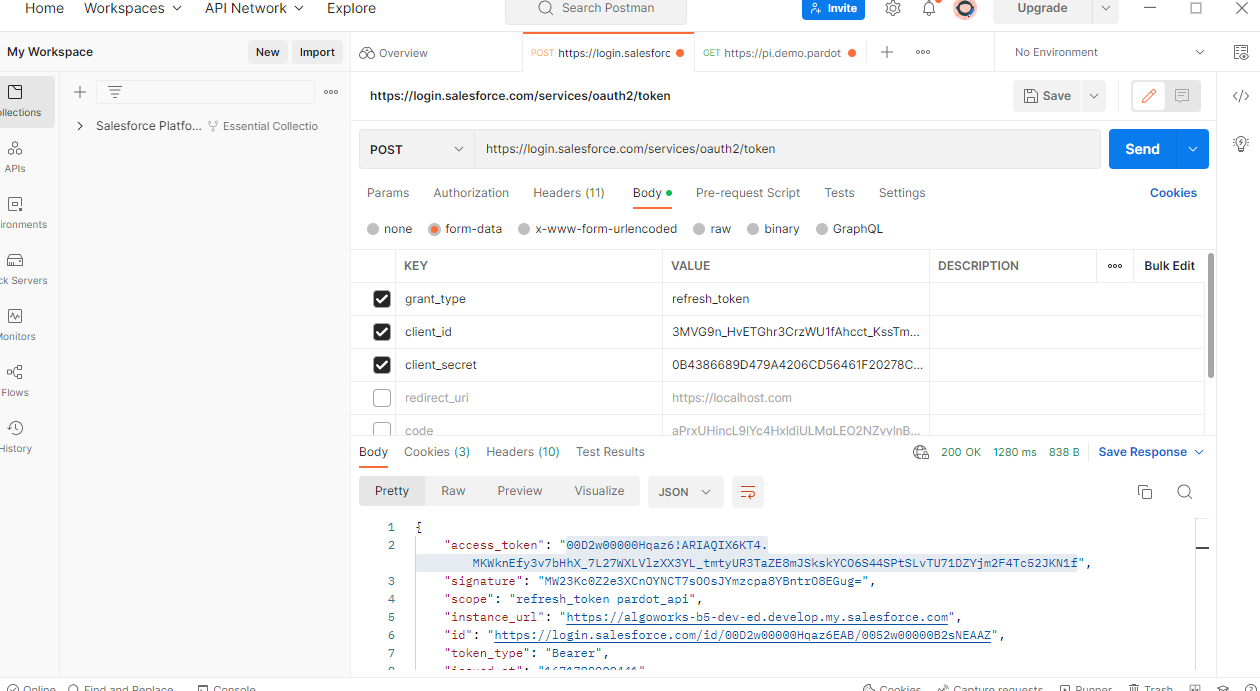








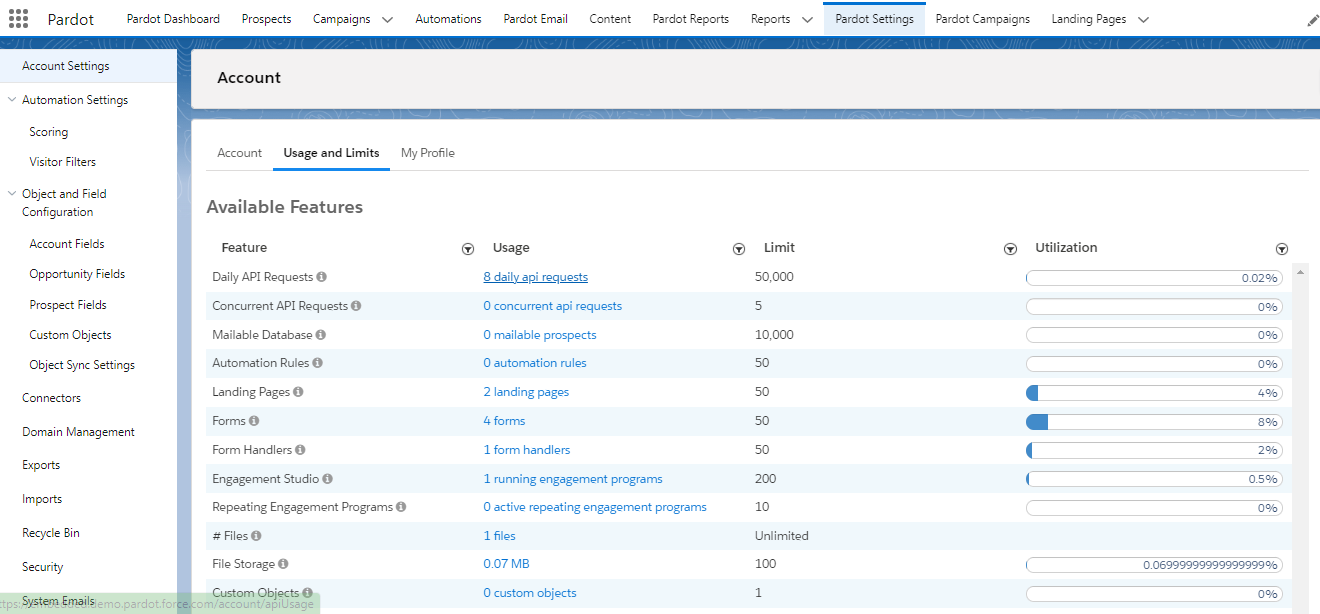

Post a Comment