New Flow Features of Summer '25 Release : Yumi Ibrahimzade
by: Yumi Ibrahimzade
blow post content copied from Salesforce Time
click here to view original post
### Summary of Salesforce's Summer '25 Release Flow Features Salesforce is set to launch its Summer '25 release, featuring several exciting enhancements for Salesforce Flow. Here’s a breakdown of the key updates: 1. **Flow Canvas Enhancements**: The Flow Builder canvas has been improved with modern icons and easier access to element panels. Users can now zoom in and out using a mouse wheel or trackpad. 2. **Email Configuration Improvements**: The configuration for the Send Email action is now more user-friendly. 3. **Size Picker for Flow Screens**: A new Size Picker allows users to preview how screens will look on different devices (large, medium, and small). 4. **Improved Layout Control**: Users can now customize the width and vertical alignment of components in Screen Flows, allowing for more precise designs. 5. **Visual Picker Component**: A new interactive component enhances user selection experiences with larger click targets. 6. **Icon Associations for Choices**: Users can now link Salesforce Design System icons to standalone Choice resources, improving user interaction. 7. **New Time Data Type**: Flow now supports Time as a separate data type, distinct from Date/Time. 8. **Enhanced Invocable Action Configuration**: Developers can now better organize and display inputs in invocable actions, improving usability. 9. **Retirement of X/Y Location References**: X/Y coordinates in Flow XML are being removed to simplify version comparisons. 10. **Upgraded Debug Panel**: The debugging experience is significantly improved with better formatting, filtering, and search capabilities. 11. **General Availability of Reactive Screen Actions**: This feature allows autolaunched flows to run directly from flow screens without button clicks. 12. **New Flow Experience**: The new flow type selection interface is now accessible from Setup, not just the Automation app. These updates aim to enhance user experience, streamline flow management, and improve overall functionality. ### Additional Context Salesforce regularly updates its platform to provide users with better tools for automation and process management. The Summer '25 release continues this trend, focusing on user interface improvements and enhanced capabilities for developers. ### Relevant Hashtags for SEO #Salesforce #SalesforceFlow #Summer25Release #SalesforceUpdates #FlowBuilder #Automation #UserExperience #Debugging #FlowEnhancements #SoftwareDevelopment #TechUpdates
Salesforce's Summer '25 release is coming soon to our environments. Like past releases, it brings great features for Salesforce Flow. Check out the new flow features of Summer '25 release.
1- Flow Canvas Enhancements
Canvas element icons have been upgraded to modern canvas cards, bringing enhanced functionality right to the canvas itself. Additionally, opening an element’s panel is as easy as a single click!
Moreover, with the Summer '25 release, now you can control the zoom of the Flow Builder canvas with your mouse wheel or trackpad.
2- Email Configuration Enhancements
The Send Email core action’s configuration has changed and is now much more intuitive.
3- Size Picker in Flow Screens
Using the new Size Picker in Flow screen, you can preview how your screen component will appear across different screen sizes. The size picker offers three options:
- Large (default): Simulates a full-screen view, ideal for full-page experiences or large sections of a Lightning page.
- Medium: Represents modal windows, such as those launched from quick actions.
- Small: Use this for mobile phone views or utility bar components.
4- Granular Layout Control in Screen Flow
The Summer '25 release brings greater flexibility to screen layout design without relying on columns in a Section component. You can now control the width of each individual component, Section, and Repeater instance. Moreover, you can control the vertical alignment of each component to fine tune your layout when padding settings don’t align precisely.
This update also makes it easier to optimize space usage with the Repeater component. You can:
- Set the width of each repeater instance so they appear side by side
- Define the width of child components within each instance
Design cleaner, more efficient screens tailored to your exact layout needs.
Before the Summer '25 release, this was possible only with the help of the Style Overwrite component.
5- Visual Picker Screen Component
There is a new screen component in town!
You can create a more interactive and user friendly selection experience with the new Visual Picker component. Visual Picker component offers larger click targets and a visually rich interface your users will love.
6- Associate Icons with Choices
It is now possible to enhance your standalone Choice resources by associating them with Salesforce Design System icons. You can then use these choices in Choice Lookup or Visual Picker components to create a more intuitive user experience.
7- Time Data Type
After a very long time, Flow finally supports Time as a separate data type from Date/Time.
8- Invocable Action Configuration Enhancements
The Summer '25 release introduces powerful enhancements to invocable action configuration. With these updates, invocable action developers can:
- Control the order of input fields, rather than relying on default alphabetical sorting
- Group related inputs into labeled, collapsible sections
- Conditionally display inputs based on other inputs
- Define a set of predefined values for dropdown lists
- Offer custom components for individual inputs
9- Retirement of the X/Y Location References
Flow elements have obsolete X/Y location references in the Flow XML file. These references are being retired to make it easier to compare changes between versions in your version control systems. For example, the following two Flow versions don’t have any real differences. The only change is the location of a specific element. However, due to this, the versions appear different.

10- Improved Debug Panel Experience
The Flow Debug Panel is getting a major upgrade, making it easier than ever for Flow Builders to identify and resolve issues in their flows. With enhanced filtering, search capabilities, and clearer formatting, debugging Record-Triggered, Autolaunched, and Scheduled Flows becomes more intuitive. Screen Flow support is also on the roadmap for a future release.
Key enhancements include:
- Card-based layout for individual items in the debugger for better readability
- Improved formatting for Records, Record Collections, and Apex-defined types using the same formatter as the Transform element
- Wider debug panel (up to 80% of the screen)
- Display of transaction times for each flow element
- Search and filter flow elements with highlighted results
- Ability to highlight elements directly from the canvas
- Summary information surfaced at the top of each debug card for quick insights
These updates offer greater visibility and efficiency when troubleshooting complex flows.
11- Reactive Screen Actions Became Generally Available (GA)
Salesforce introduced Screen Actions as a beta feature in the Spring '25 release. This game changing feature allows you to run autolaunched flows directly from flow screens without needing to click a button.
In the Summer '25 release, Screen Actions became generally available (GA).

12- Create New Flow Experience
Salesforce introduced a new flow type selection experience in the Spring '25 release. However, it was initially only accessible through the Automation app. Starting with the Summer '25 release, this new experience is also available when creating a new Flow directly from Setup.
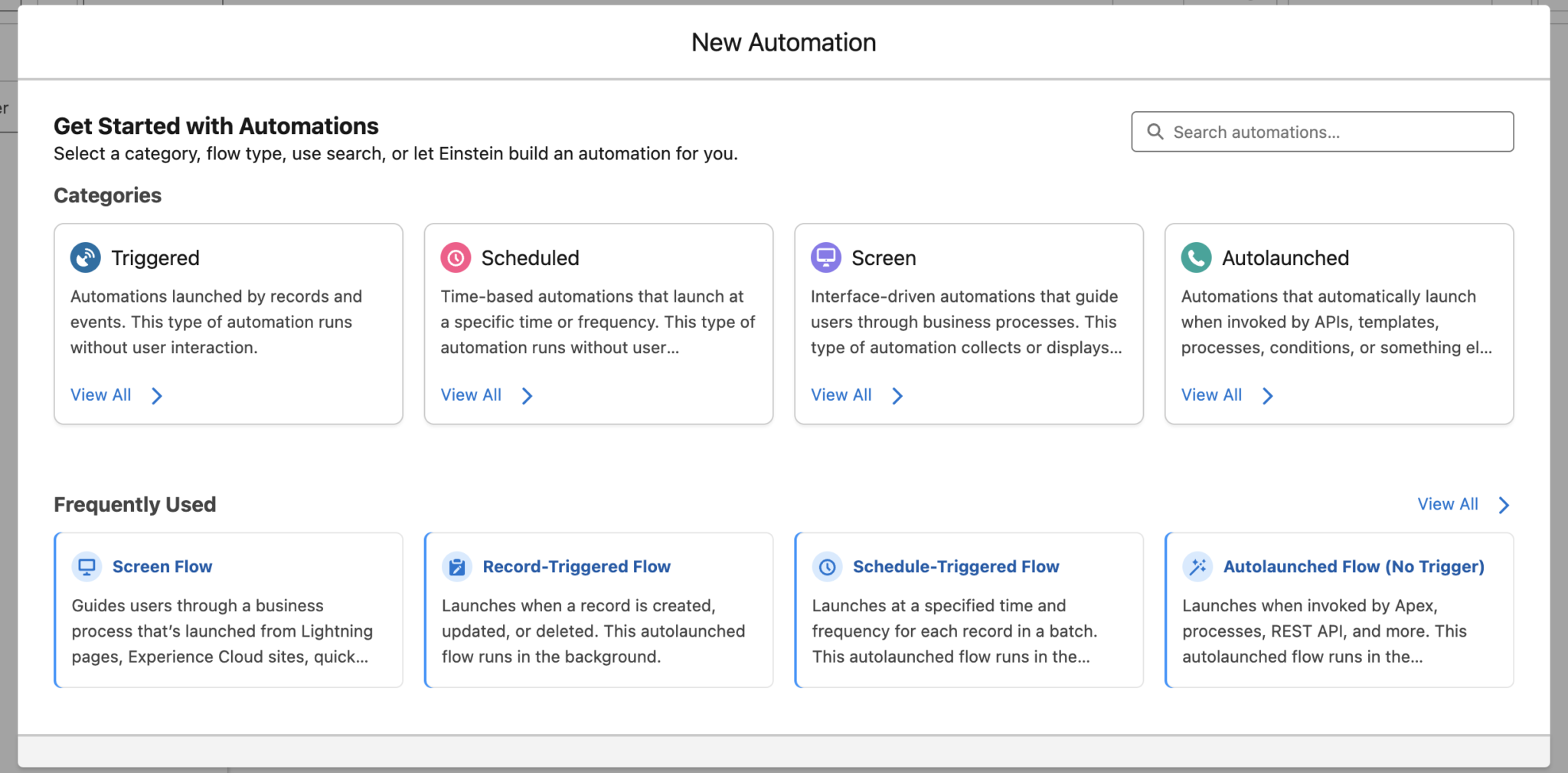
The post New Flow Features of Summer '25 Release appeared first on Salesforce Time.
April 08, 2025 at 11:55PM
Click here for more details...
=============================
The original post is available in Salesforce Time by Yumi Ibrahimzade
this post has been published as it is through automation. Automation script brings all the top bloggers post under a single umbrella.
The purpose of this blog, Follow the top Salesforce bloggers and collect all blogs in a single place through automation.
============================

Post a Comment