MultiSelect Reporting Review: Best Salesforce Reporting Tool for Multi-Select Picklists : Mykhailo Radchenko
by: Mykhailo Radchenko
blow post content copied from Salesforce Apps
click here to view original post
### Summary of the Challenge of Multi-Select Picklists in Salesforce Salesforce users often face difficulties when trying to generate reports that include multi-select picklists. For example, a marketing team wanting to analyze leads' contact preferences (like "Email", "Events", or "Webinars") finds that the data becomes confusing. Instead of clear categories, Salesforce displays combinations like "Email; Events", making it hard to interpret the results. This issue is common among Salesforce admins, analysts, and nonprofit teams who rely on accurate reporting to measure engagement and performance. According to Salesforce’s 2024 State of Data and Analytics Report, a significant number of organizations struggle to leverage their data effectively. Multi-select picklists exemplify this problem, as the data exists but is challenging to analyze. To address this, users can turn to the AppExchange for solutions. One notable tool is **MultiSelect Reporting by Code Piston Labs**, which simplifies the reporting process for multi-select fields, allowing users to generate clear, readable reports directly within Salesforce. ### Key Features of MultiSelect Reporting 1. **Simplified Reporting**: Converts complex multi-select fields into clear categories without needing manual cleanup. 2. **Real-Time Data**: Automatically refreshes reports to ensure data accuracy. 3. **Enhanced Visualization**: Outputs can be easily integrated into Salesforce dashboards for better insights. 4. **Flexible Counting Methods**: Offers both whole and proportional counting options to suit different reporting needs. 5. **User-Friendly Setup**: The installation and configuration process is straightforward, with a wizard to guide users. ### Use Cases - **Nonprofits**: Track participation across various programs and events. - **Sales Teams**: Distribute credit among multiple products or representatives. - **Marketing**: Analyze engagement across different channels in a single dashboard. ### Pricing and Availability - **Standard Subscription**: $199 per year. - **Promo Offer**: $99 for early adopters. - **Nonprofits**: Free licenses available for verified organizations. ### Conclusion MultiSelect Reporting effectively addresses the limitations of Salesforce's native reporting capabilities for multi-select picklists. By transforming complex data into actionable insights, it empowers teams to make informed decisions without the hassle of manual data manipulation. ### Additional Context This tool is particularly beneficial for organizations that rely heavily on Salesforce for data management and reporting. By providing a solution to a common pain point, MultiSelect Reporting enhances the overall user experience and data-driven decision-making. ### Hashtags for SEO #Salesforce #MultiSelectPicklists #DataReporting #SalesforceReporting #NonprofitTech #DataAnalytics #SalesforceApps #BusinessIntelligence #DataVisualization #AppExchange
The Challenge of Multi-Select Picklists in Salesforce
Why does a simple Salesforce report become unreadable the moment you group data by a multi-select field? Imagine a marketing team that wants to see how many leads selected “Email”, “Events”, or “Webinars” as contact preferences. Instead of a clear summary, Salesforce shows confusing groupings like “Email; Events” and “Email; Webinars”. The numbers no longer add up, and you’re left exporting to Excel to fix it manually.
This is a common issue for admins, analysts, and nonprofit teams who depend on custom reports in Salesforce to measure engagement or performance. While Salesforce’s built-in reporting is powerful, it struggles when fields contain multiple values. The lack of clear aggregation makes it nearly impossible to use those results in dashboards or executive summaries.
Insight:
According to Salesforce’s 2024 State of Data and Analytics Report, 78% of analytics and IT leaders say their organizations still struggle to drive business priorities with data.
Nearly half admit they have limited visibility into how data is used, and 94% of business leaders believe they should be getting more value from their data.
Multi-select picklists are a small but telling example of this broader problem: the data exists, but it can’t be easily analyzed or trusted in reports.
As every Salesforce professional knows, when you need something that standard features can’t handle, the first place to look is the AppExchange. So we started searching there for a reporting solution that could finally make sense of multi-select picklist data. That’s how we found MultiSelect Reporting by Code Piston Labs.
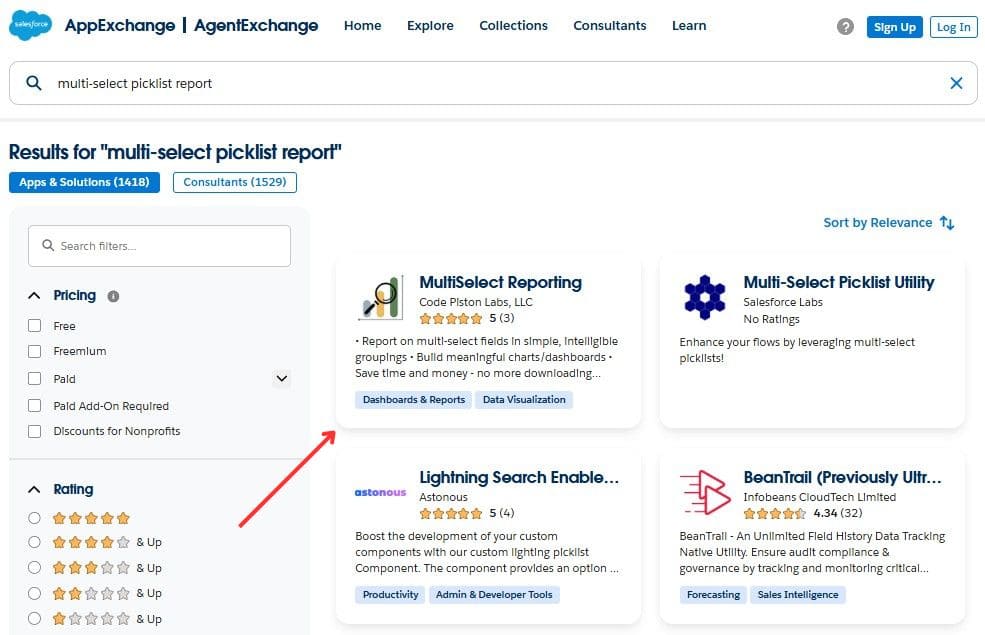
This Salesforce reporting tool turns confusing multi-value fields into clear, readable categories directly in Salesforce reports. It helps users visualize data that was previously hidden or unusable, making it easier to measure participation, performance, or distribution across multiple selections. Here is the short intro:
MultiSelect Reporting was designed for anyone who has ever thought, “Why can’t Salesforce show this properly?” With it, multi-select picklist data finally becomes clear, accurate, and ready for dashboards, no more messy exports or manual cleanup.
- Installation and Configuration of the MultiSelect Reporting App
- How to Create a MultiSelect Report in Salesforce
- Step 1. Open the MultiSelect Report Wizard
- Step 2. Prepare a Source Report
- Step 3. Select the Source Report in the Wizard
- Step 4. Choose the Count Method
- Step 5. Save and Generate the Report
- Step 6. View the Final MultiSelect Report
- What the Results Show
- Reporting with Multiple Groupings in Salesforce
- Key Features and Functionalities
- Benefits and Data Insights
- Pros and Cons
- Use Cases for MultiSelect Reporting
- Customer Reviews of MultiSelect Reporting from AppExchange
- Pricing and Availability
- Why MultiSelect Reporting Stands Out
- Final Takeaway: Clear Reports from Complex Data
Let’s take a closer look at how MultiSelect Reporting works in practice and what makes it a valuable addition to Salesforce reporting.
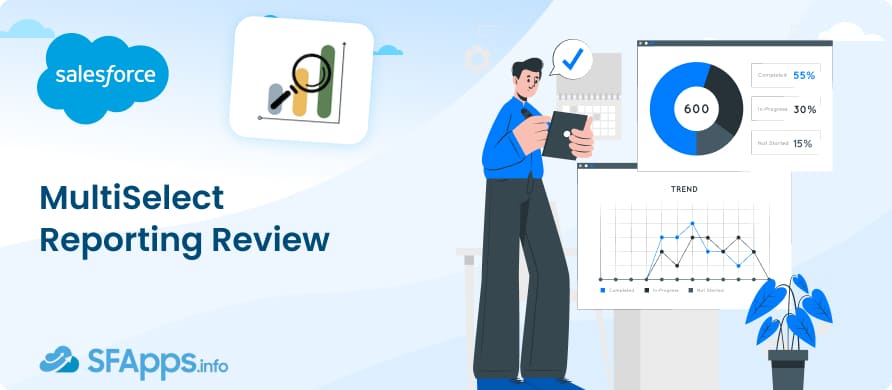
Installation and Configuration of the MultiSelect Reporting App
Have you ever installed an app from the AppExchange only to face a long setup checklist afterward? With MultiSelect Reporting, that’s not the case. Among reporting tools in Salesforce, MultiSelect Reporting stands out for having a clear post-installation guide that simplifies initial setup.
Installation Steps for Salesforce Reporting App
Step #1. Open the MultiSelect Reporting page on AppExchange.
Step #2. Click “Get It Now” or select “Try It” to test the app before purchase. Log in with your Salesforce credentials and choose the environment where you want to install (Production or Sandbox).
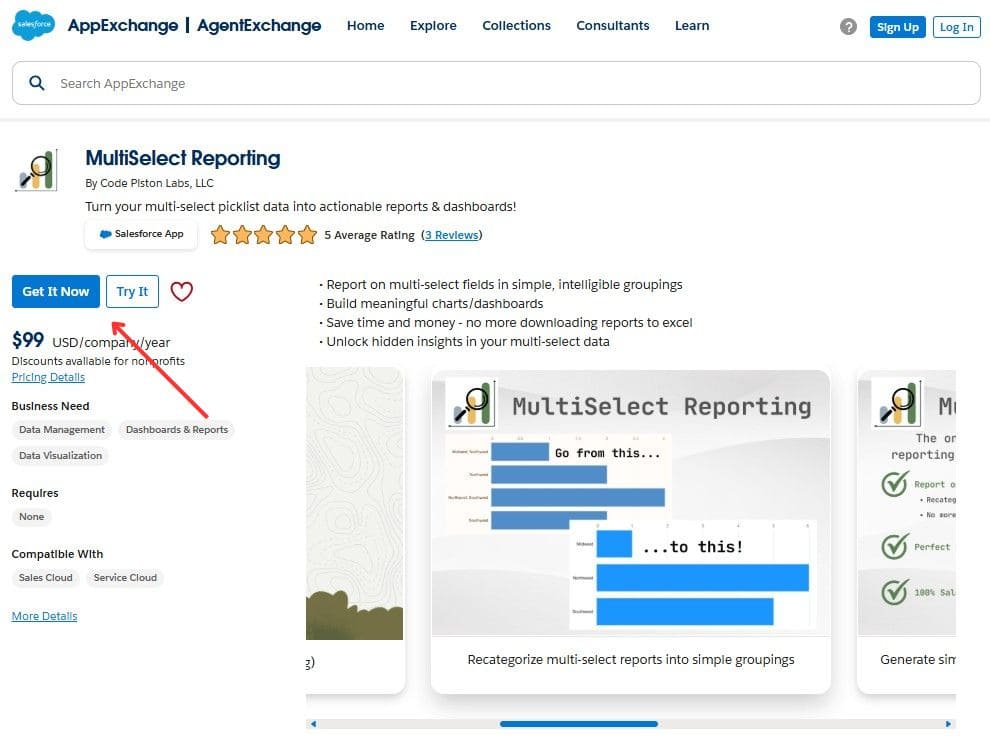
Step #3. Select Installation Type. It’s recommended to install “for Admins Only” first. This ensures that only system administrators have access during the initial configuration.
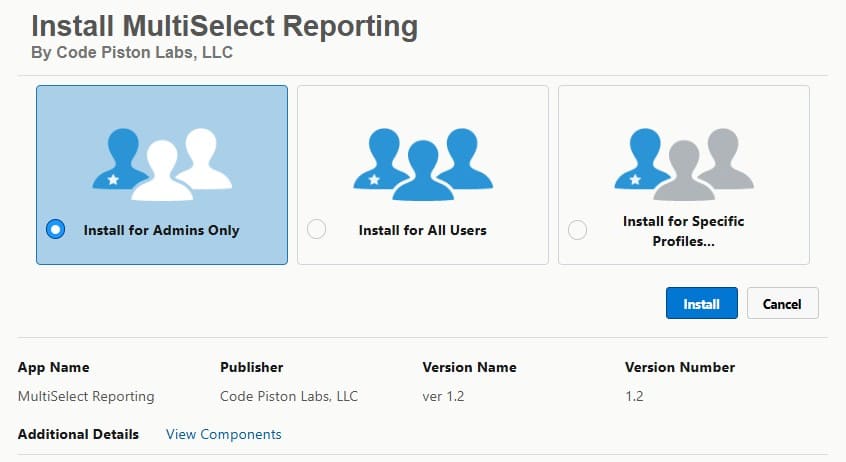
Step #4. Complete the Installation. Follow the standard Salesforce managed package installation process.
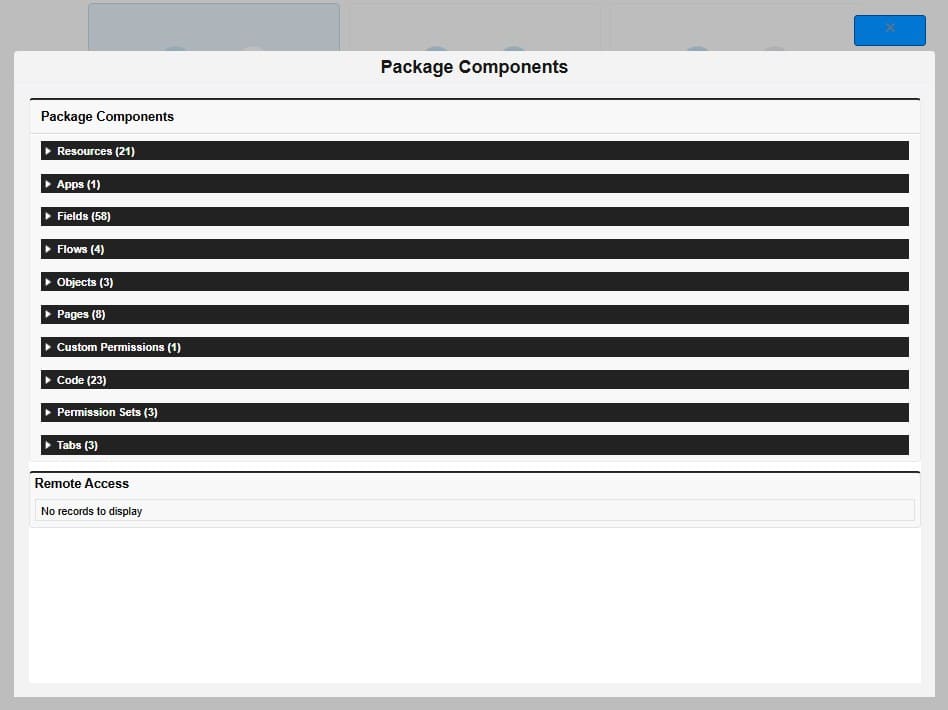
Step #5. Once installed, the app will appear in the Salesforce App Launcher menu. Select it to view the Home tab, which contains links to documentation, setup wizards, and demo videos.
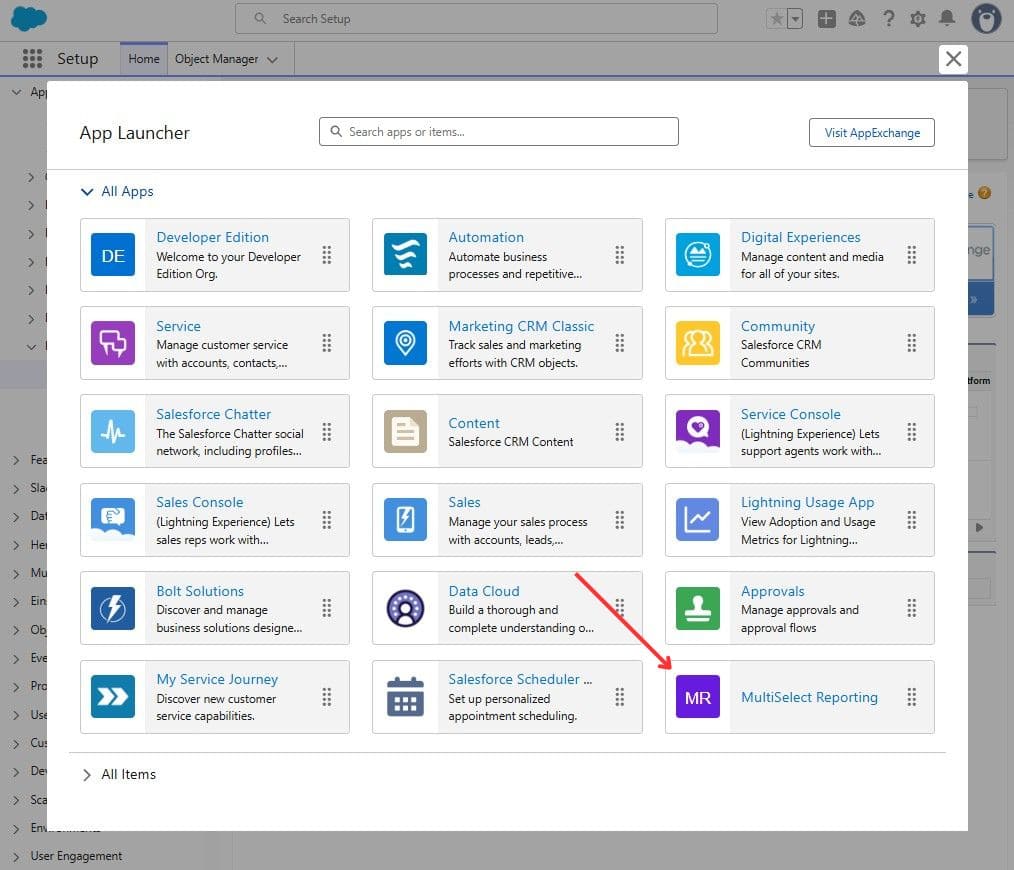
Post-Installation Steps for Salesforce Reporting Tool
Here’s a quick video guide that shows how to finish the post-install steps in the MultiSelect Reporting app:
Let’s take a detailed look at the step-by-step post-installation process inside the app. Once the package is installed, open the “Post Install Steps” subtab inside the app. These steps usually take less than ten minutes to complete.
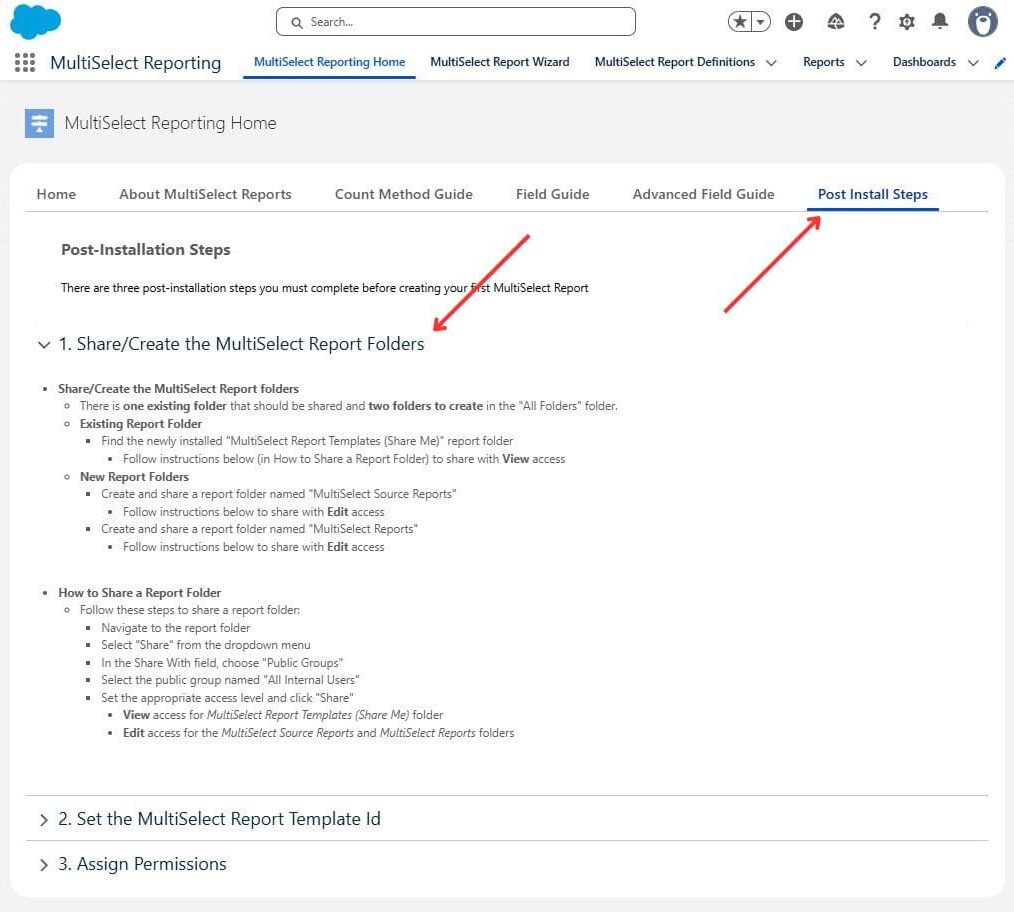
Step #1. Share and Create Report Folders
- Share the existing folder named “MultiSelect Report Templates (Share Me)” with “View” access for “All Internal Users”.
- Create two new folders, “MultiSelect Source Reports” and “MultiSelect Reports”, then share them with “Edit” access.
Step #2. Set the MultiSelect Report Template ID
- Copy the provided Template ID displayed in the “Post Install Steps” subtab.
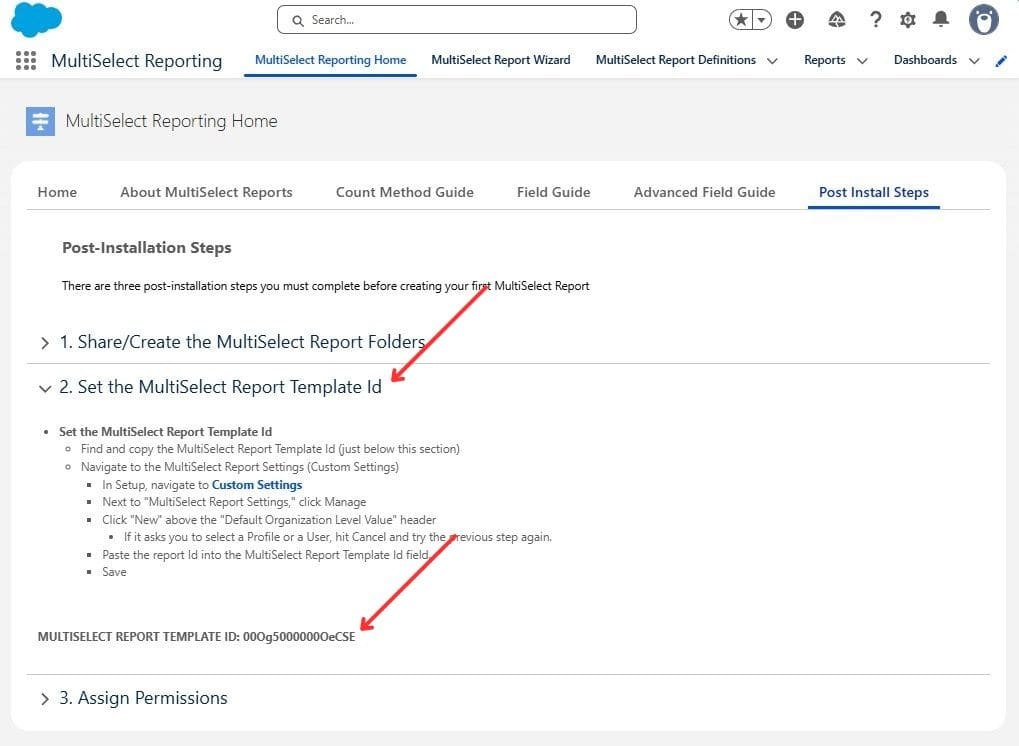
- Navigate to Setup → Custom Settings → MultiSelect Report Settings → Manage → New.
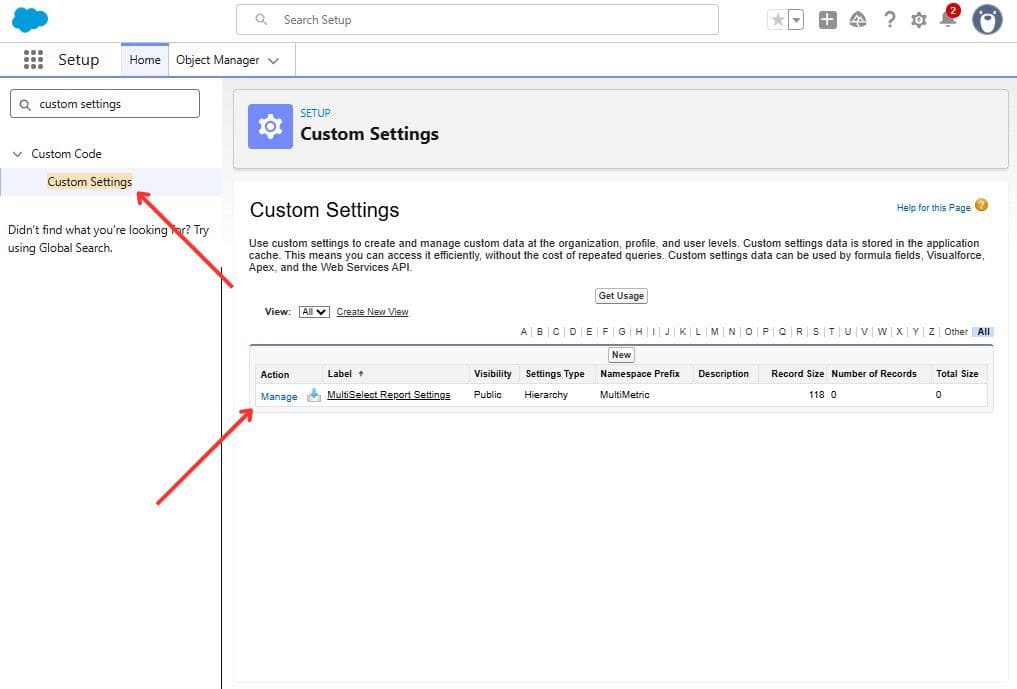
- Paste the Template ID into the field and click “Save”.
Step #3. Assign Permission Sets
Three permission sets are installed along with the application, which you can assign to relevant employees to ensure access control:
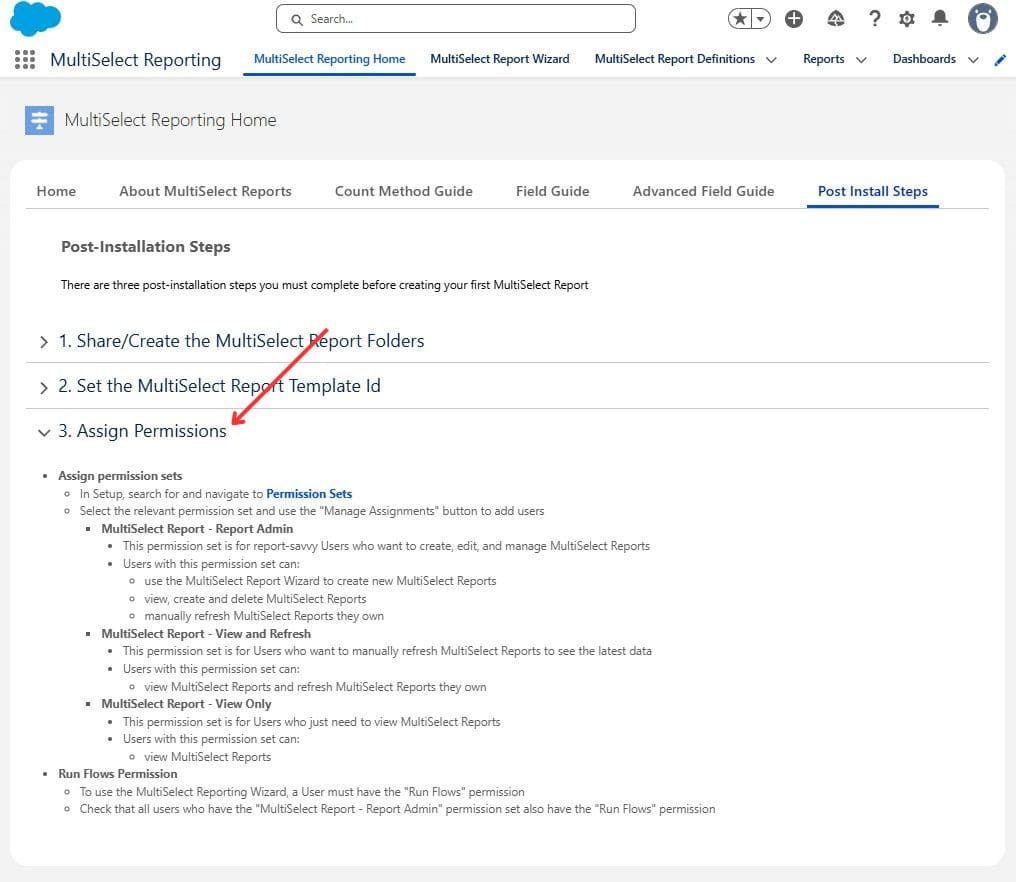
- MultiSelect Report – Report Admin: full creation and refresh access.
- MultiSelect Report – View and Refresh: refresh existing reports, but no configuration changes.
- MultiSelect Report – View Only: read-only access.
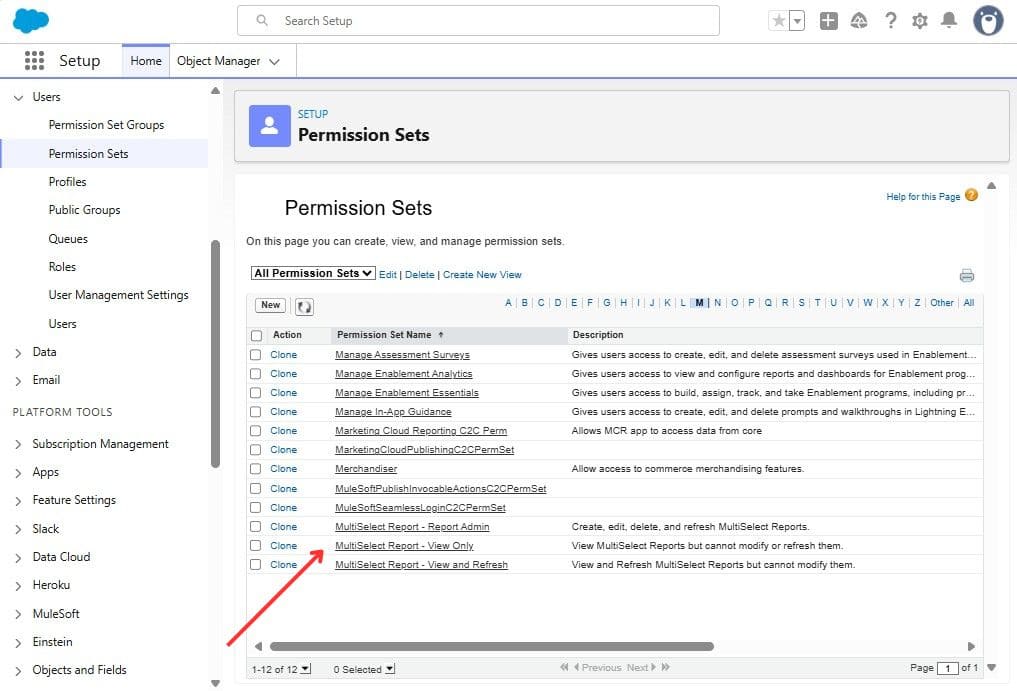
Ensure that all users with the “Report Admin” permission also have the Run Flows permission enabled.
How to Create a MultiSelect Report in Salesforce
To see how the app works in practice, we created a custom multi-select picklist field called “Preferred Communication Channels” on the Lead object. This field includes six options: “Email”, “Phone”, “SMS”, “Personal Meeting”, “Social Media”, and “Chat”.
After filling 15 open Lead records with different combinations, we used this data to generate a MultiSelect Report.
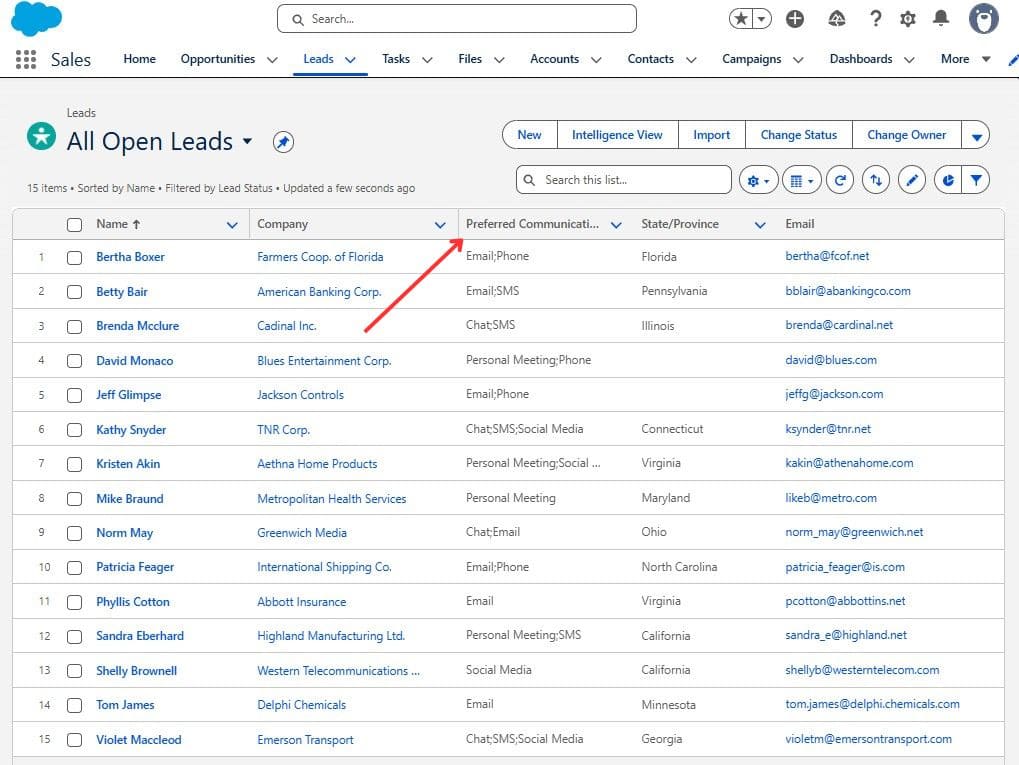
Step 1. Open the MultiSelect Report Wizard
From the App Launcher, open the “MultiSelect Reporting” app and select the “MultiSelect Report Wizard” tab.
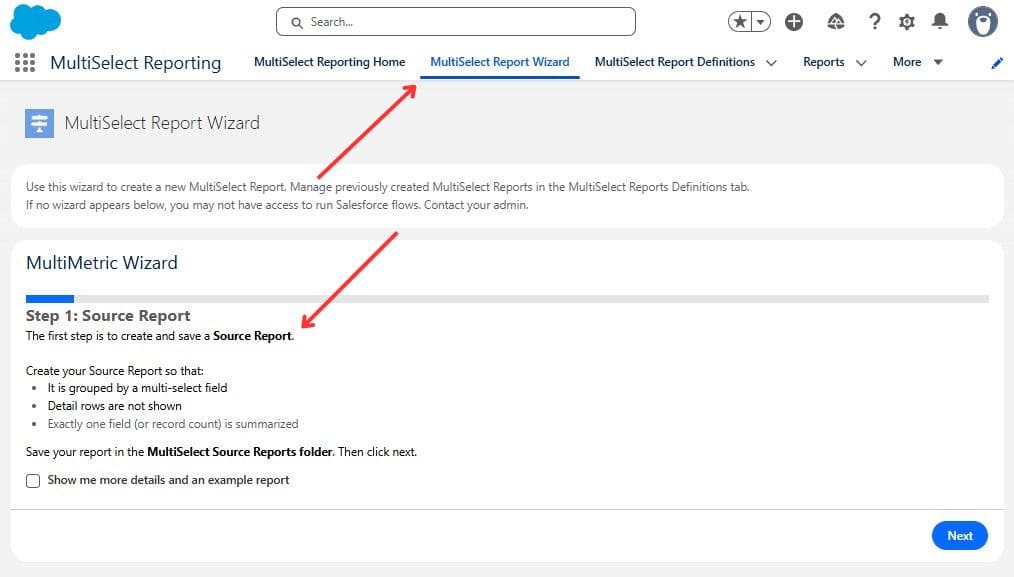
Step 2. Prepare a Source Report
First, create a Source Report in Salesforce using the “Leads” report type. Group it by the field “Preferred Communication Channels” and save it in your “MultiSelect Source Reports” folder.
At this stage, the report output looks cluttered, and combined values like “Email; SMS” make the totals difficult to interpret.
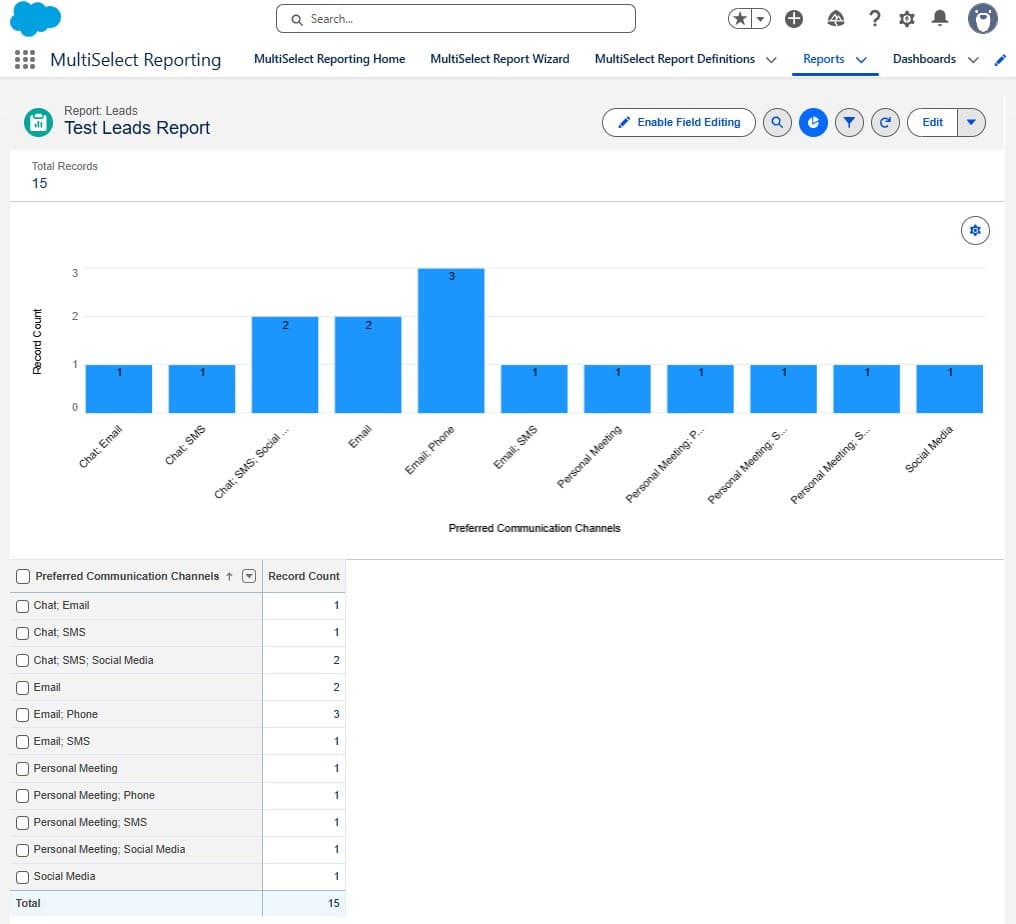
Step 3. Select the Source Report in the Wizard
Back in the MultiSelect Report Wizard, click “Next” and choose your Source Report from the list.
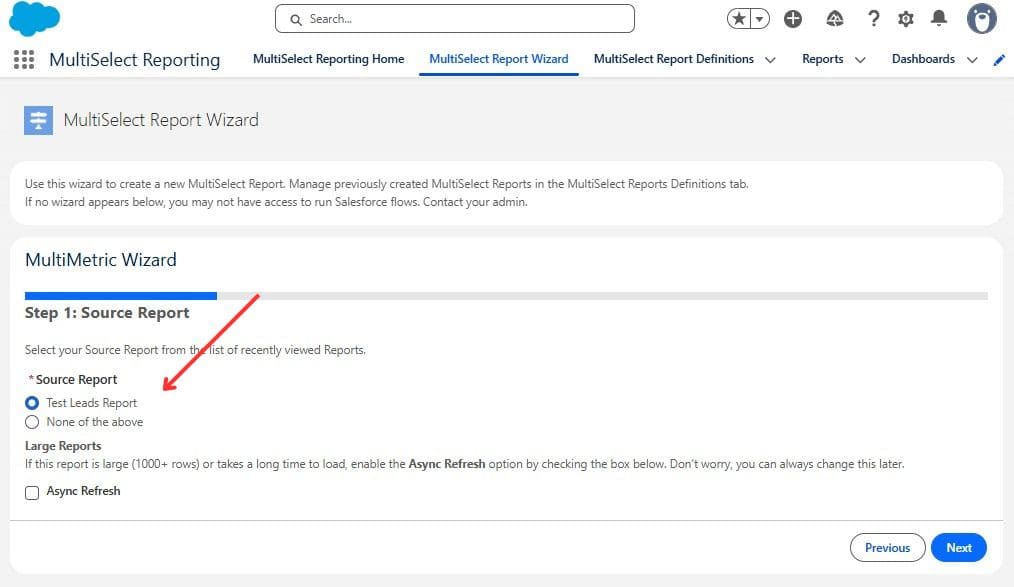
The wizard automatically checks your report’s compatibility and confirms when it’s suitable for processing.
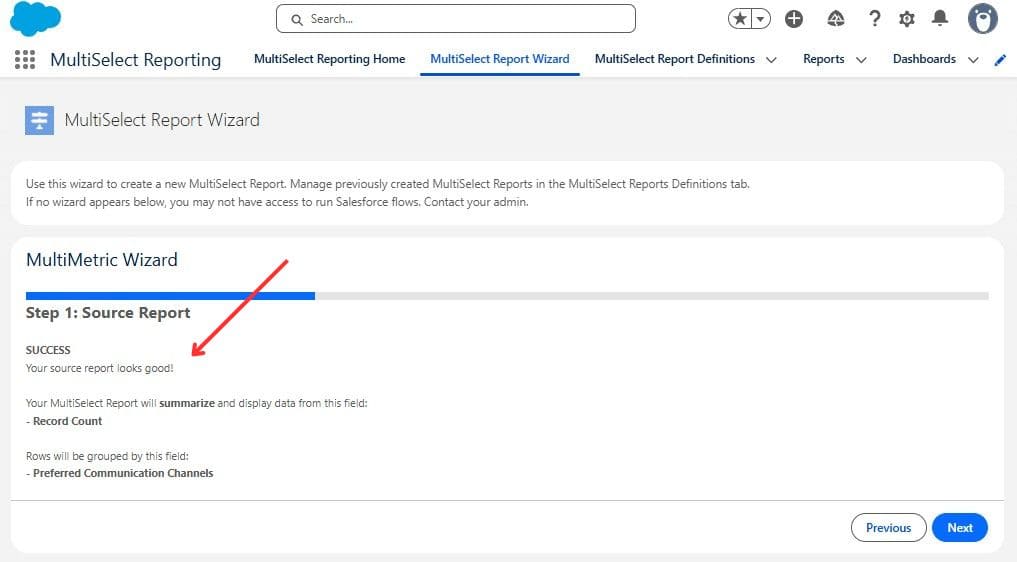
Step 4. Choose the Count Method
The next step is to select a Count Method. For this test, we chose “Whole”, which gives full credit to each selected value. The app also displays animated explanations that help users understand how each method works before proceeding.
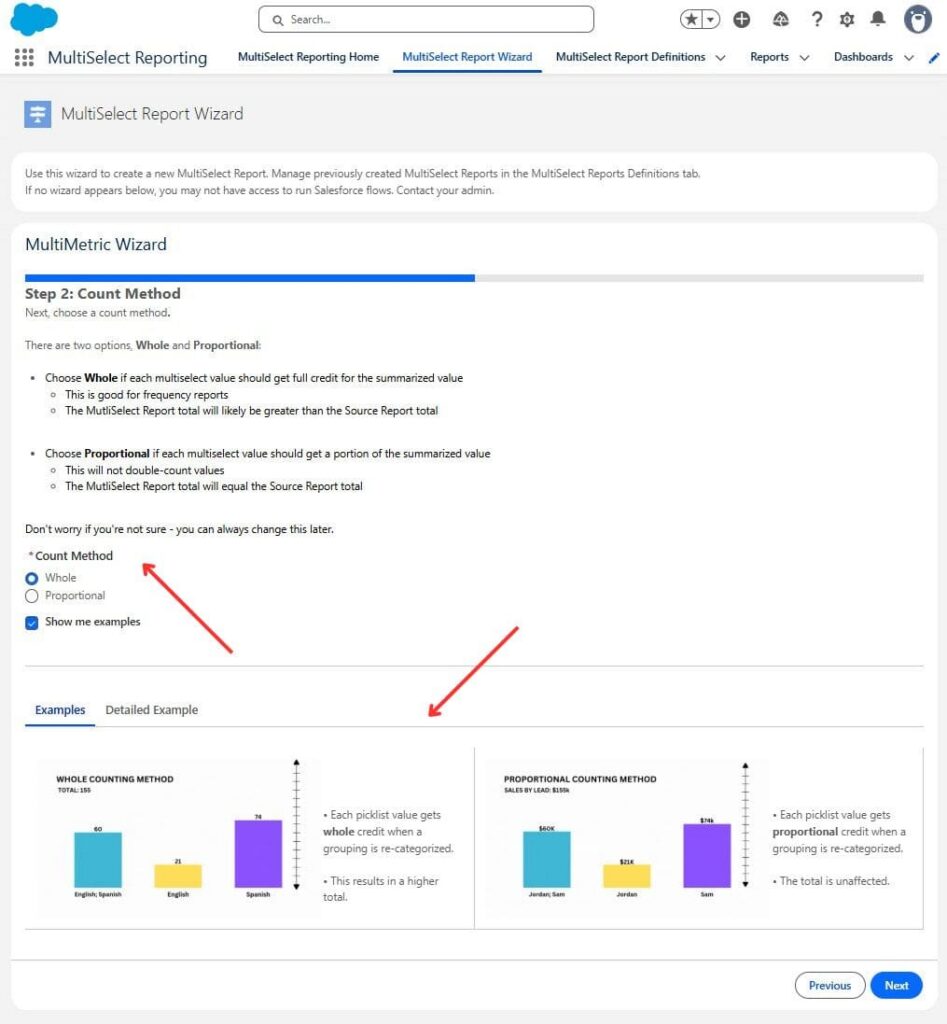
Step 5. Save and Generate the Report
Click the provided link in the wizard to open the new MultiSelect Report in a separate tab.
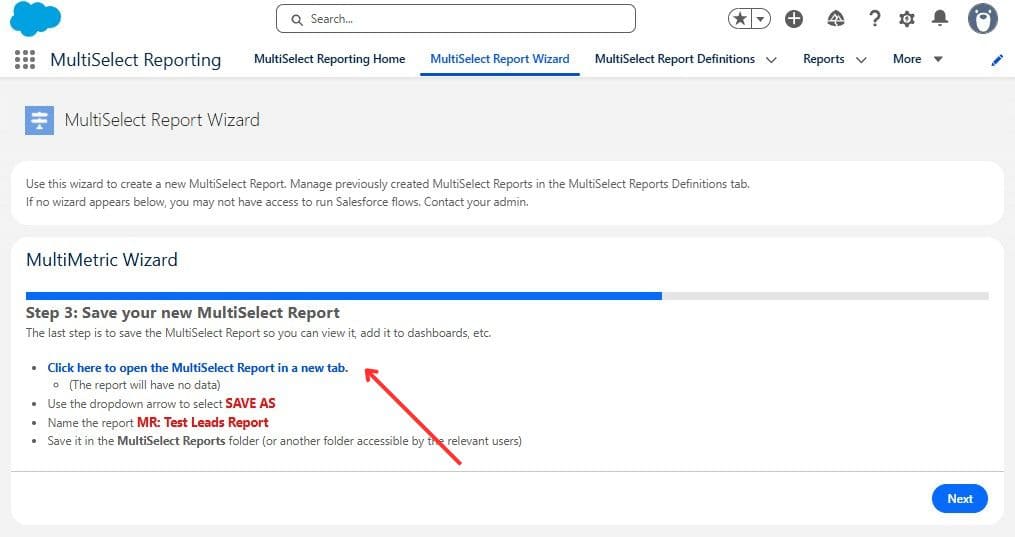
In the tab that opens, select “Save As”, give the report the suggested name (in this example, “MR: Test Leads Report”), and save it in your “MultiSelect Reports” folder or another relevant folder.
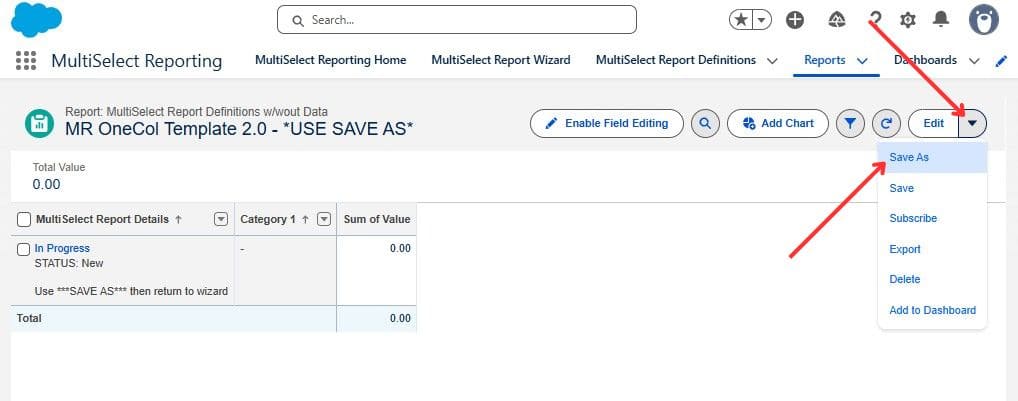
After saving, return to the MultiSelect Report Wizard tab and click “Next” to confirm. The wizard displays a success message once the report is created.
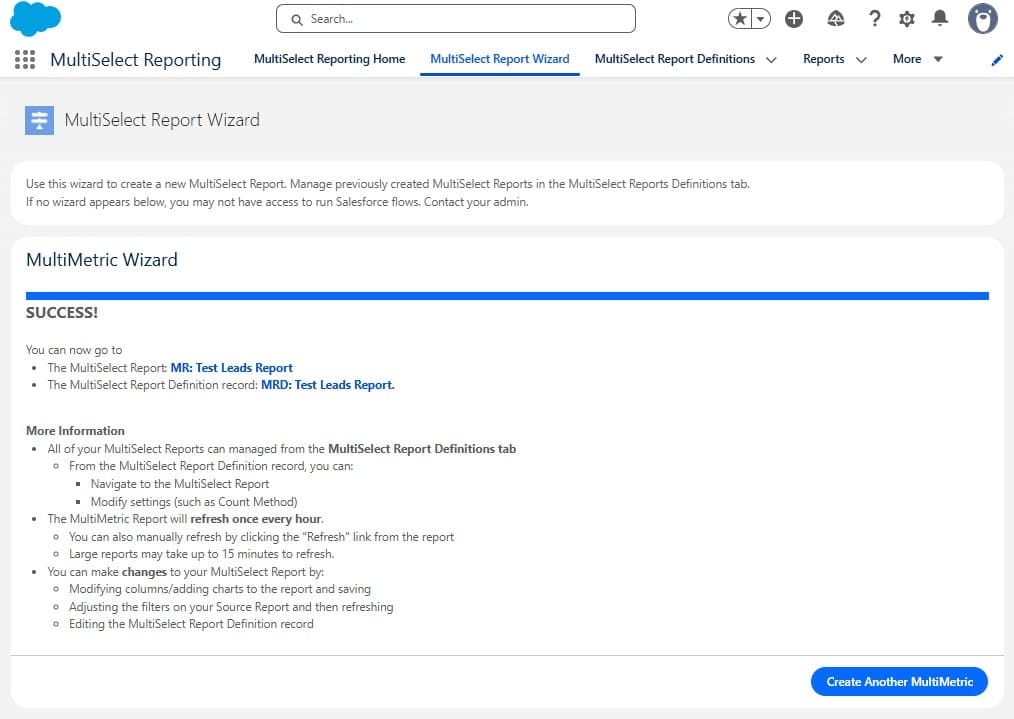
Step 6. View the Final MultiSelect Report
Open your newly generated report from the “MultiSelect Reports” folder. The results now appear as individual categories: “Email”, “Phone”, “SMS”, “Personal Meeting”, “Social Media”, and “Chat”, with each showing how many leads preferred that communication channel.
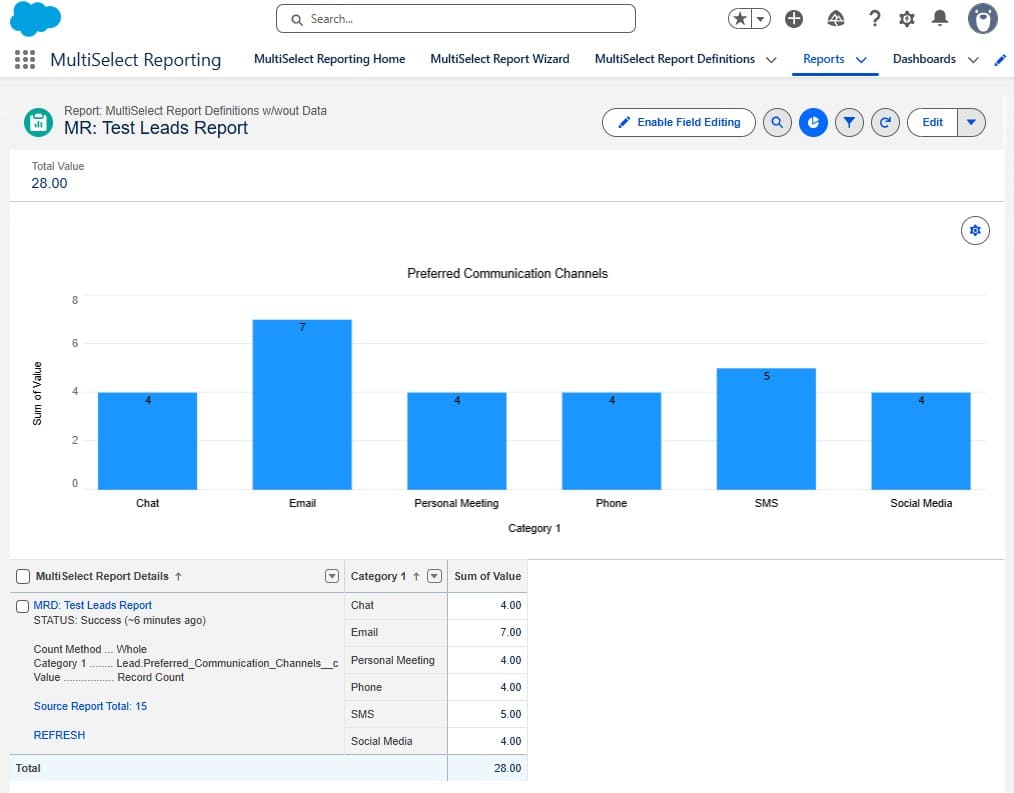
What the Results Show
This test clearly demonstrates how MultiSelect Reporting transforms hard-to-read Salesforce outputs into structured, understandable analytics.
Instead of confusing combinations like “Email; Phone”, users now see precise counts for each channel, turning messy data into meaningful insight for sales and marketing teams.
Reporting with Multiple Groupings in Salesforce
MultiSelect Reporting also supports reports with up to three groupings, allowing users to analyze multi-select data alongside other dimensions. For example, this same Lead report includes an additional grouping by “Device(s) Owned” (multi-select picklist):
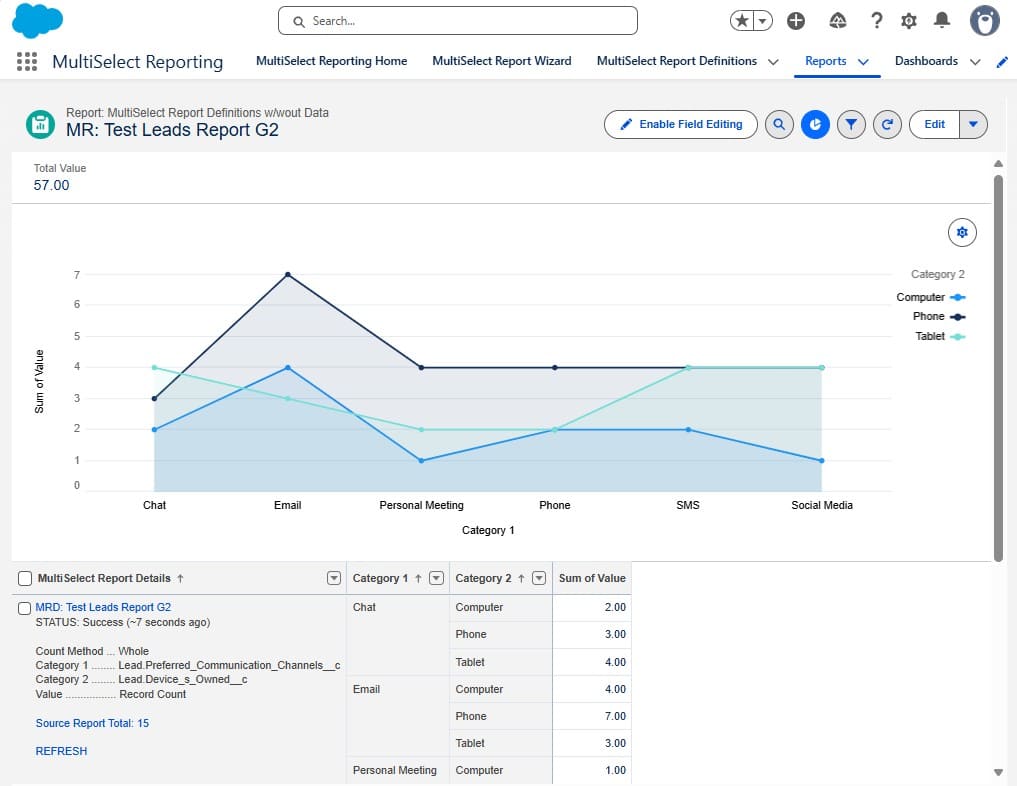
In this view, each communication channel can be reviewed alongside specific devices such as “Computer”, “Phone”, or “Tablet”, helping teams explore engagement patterns across multiple categories directly within Salesforce.
Key Features and Functionalities
When you first open MultiSelect Reporting, you’ll notice that it works entirely within Salesforce. There’s no external interface or data export required. This makes it a practical reporting tool for Salesforce teams that need deeper insight from multi-select fields.
Its main strength lies in turning multi-select fields into clear, easy-to-understand groupings with just a few clicks, helping users get meaningful results without complex setup.

How MultiSelect Reporting Works
MultiSelect Reporting is purpose-built for reporting on multi-select picklist Salesforce, helping users interpret data that standard reports can’t display clearly.
The app reorganizes data from any standard Salesforce report that includes a multi-select field. It’s a practical solution that helps teams gain deeper visibility into multi-select fields directly within their existing reports and dashboards.
It does this through four connected components:
- Source Report: A standard Salesforce report that contains your original data.
- MultiSelect Report Definition: A custom record that connects the source report to its processed version and stores key configuration details such as count method and refresh schedule.
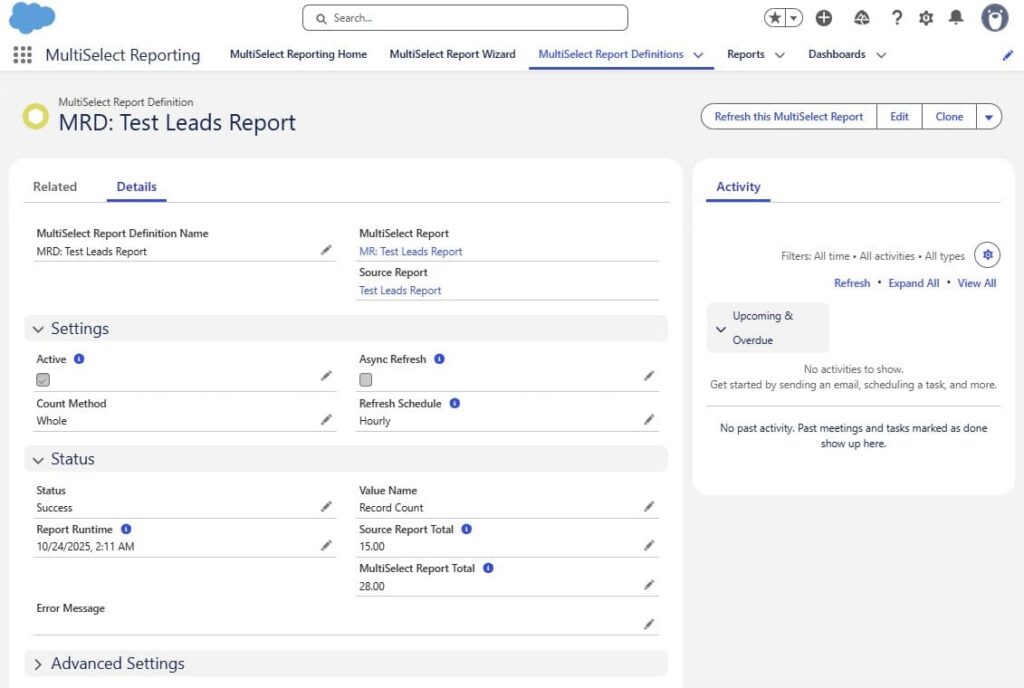
- MultiSelect Report Data: Automatically generated records that re-categorize multi-value fields into single values.
- MultiSelect Report: The final Salesforce report that displays accurate, readable categories and can be added directly to dashboards.
Count Methods
MultiSelect Reporting offers two ways to calculate totals, giving flexibility depending on your reporting goals:
- Whole Counting Method: Each value receives full credit when grouped. This is ideal for frequency-based reports, such as “How many clients speak each language?” or “How many clients prefer Chat as a communication channel”?
- Proportional Counting Method: Each value receives partial credit based on how many values were selected in the original field. This method is useful for shared results, such as splitting revenue between multiple sales representatives, similar to how a forecasting report distributes credit among teams.
Automation and Refresh Options
The app automatically refreshes data every hour based on the source report. You can also manually refresh it anytime using links in either the report or the definition record. This means the results always stay current, even as new records or field values are added.
Dashboard Compatibility and Visualization
Because the final output is a standard Salesforce report, you can add charts directly to your MultiSelect Reports or embed them into Salesforce dashboards. Common use cases include visualizing program participation, campaign reach, or shared opportunity performance.
Advanced and Beta Features
The app also includes several beta and advanced features that extend its flexibility:
- Order Category: Keeps the order of grouped values consistent with the source report.
- Add Missing Combinations: Adds empty or missing value combinations, so dashboards always display a full picture.
- Drill Down (Beta): Enables quick navigation from a summary record to the original source report filtered by the selected value.
Altogether, these functions turn complex picklist data into actionable insights without leaving Salesforce, making MultiSelect Reporting a practical, lightweight alternative to exporting and rebuilding reports elsewhere.
Benefits and Data Insights
MultiSelect Reporting makes it easier for Salesforce users to work with data that previously required manual cleanup. Below are the main ways it improves everyday reporting and decision-making.

1. Simplified Reporting Process
- Removes the need to export data to Excel or reformat grouped values manually.
- Converts combined multi-select fields (such as “Email; Events”) into clear, individual categories.
- Works directly with standard Salesforce reports and dashboards, no third-party tools needed.
2. Accurate and Real-Time Data
- Because it is a native Salesforce app, data remains consistent with your org’s records.
- Reports refresh automatically or on demand, ensuring up-to-date results.
- Suitable for both operational dashboards and management summaries.
3. Hidden Insights Revealed
- Enables Salesforce reporting on multi-select picklist fields that previously produced unreadable summaries.
- Helps identify overlaps, patterns, and trends, for example: “Which customers engage in multiple programs or channels?” or “Which products are often sold together?”.
- These patterns provide a more complete understanding of user behavior and performance.
4. Clear Data Visualization
- The processed data can be displayed in Salesforce charts, dashboards, or summary tables.
- Because each value is clearly separated, charts reflect real distribution instead of combined totals.
In short, MultiSelect Reporting transforms confusing multi-value fields into structured, actionable information, helping teams find meaning in data that Salesforce alone cannot summarize clearly.
Pros and Cons
No app is without limits, but MultiSelect Reporting manages to keep them few and predictable. Below is a balanced view of what users gain and what they should be aware of when using this tool for multi select picklist reporting Salesforce environments.

The following Pros stand out:
- Native to Salesforce: Works entirely within the platform without integrations or external data transfers.
- Dashboard-ready: The resulting reports can be used in charts and dashboards immediately.
- Supports multiple groupings: Handles reports with up to three groupings, allowing deeper analysis across related categories such as region, device, or campaign.
- Built-in guidance and documentation: Clear, detailed instructions are available both online and directly inside the app interface, reducing the time required to start using the tool to a minimum.
- Wizard-based setup: The step-by-step Report Wizard makes configuration straightforward, even for non-technical admins.
- Automatic refresh: Reports stay up to date through scheduled or manual refreshes.
- Affordable and accessible: Free for nonprofits and offered at a low annual rate for all other users.
- Flexible counting options: Supports both Whole and Proportional methods for accurate reporting across use cases.
When it comes to Cons, they are minimal. Like any technological solution, MultiSelect Reporting has certain technical limitations, such as:
- It supports reports with up to 50,000 records and three groupings.
- Picklist values that contain semicolons (;) are not supported.
- Detail rows must be disabled in the source report for proper processing.
- Automatic refresh is recommended for no more than 25 reports at a time.
Despite these minor constraints, MultiSelect Reporting delivers clear results for most teams that rely on complex Salesforce multi select picklist reporting, providing a practical and affordable alternative to manual report cleanup.
Use Cases for MultiSelect Reporting
MultiSelect Reporting has quickly found its place among organizations that rely on accurate multi-select picklist reporting Salesforce functionality.

1. Nonprofits
Many nonprofits use Salesforce to track participation across multiple programs, events, or volunteer activities. With MultiSelect Reporting, these organizations can now see how many participants are involved in one, two, or several initiatives at once.
2. Sales Teams
Sales teams often need to distribute credit between multiple products or representatives when a single opportunity involves several selections. By applying the Proportional Counting Method, they can see each rep’s contribution directly within Salesforce, without relying on spreadsheets.
3. Marketing and Operations
Marketing departments can analyze multi-channel engagement across campaigns (email, events, webinars), all within a single dashboard. Similarly, operations teams can assess how often certain combinations occur, revealing overlaps that would otherwise stay hidden.
4. Global Adoption and Nonprofit Support
MultiSelect Reporting is already being used by nonprofits and companies across multiple regions, from the United States to Europe and Australia. Code Piston Labs continues to support the nonprofit community by offering the app completely free for verified organizations, helping them unlock insights that were previously unreachable.
Customer Reviews of MultiSelect Reporting from AppExchange
MultiSelect Reporting has earned strong feedback from Salesforce users on the AppExchange. Users describe it as a dependable tool that simplifies everyday reporting and reveals insights that were previously hidden in multi-select fields. The app’s five-star rating reflects its ease of setup, accurate results, and responsive developer support.
Below are a few highlights from customer feedback that illustrate how well the solution performs in real Salesforce environments.
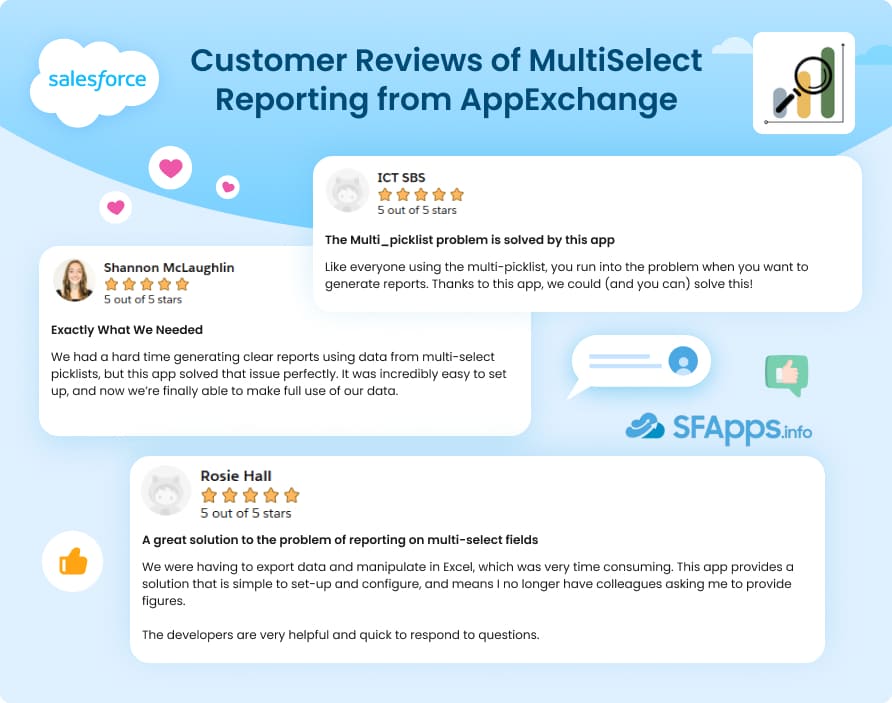
Pricing and Availability
MultiSelect Reporting offers straightforward, transparent pricing that makes it accessible for organizations of all sizes. The app is available directly through its AppExchange page.
Pricing options:
- Standard subscription: $199 per year per organization.
- 2025 launch promo offer: $99 or €99 per year for early adopters.
- Nonprofits: Free license available for verified nonprofit organizations.
Each license includes all core features, without tiered restrictions.
Teams can explore all features through a 14-day free trial, which installs directly from the AppExchange with no credit card required.
For companies looking to improve multi select picklist Salesforce reporting accuracy and speed, this pricing model offers transparent options with a free trial period.
Why MultiSelect Reporting Stands Out
When you compare MultiSelect Reporting with other reporting tools for Salesforce, one thing becomes clear: it fills a very specific gap that no native feature or workaround can fully solve.

What Makes It Unique
- Focused on Multi-Select Fields: While most reporting apps expand on dashboards or visualization, MultiSelect Reporting directly fixes a long-standing Salesforce limitation: the inability to summarize multi-select picklist data correctly.
- Native and Lightweight: The app runs entirely within Salesforce, keeping data secure and consistent with the platform’s permissions, without external processing.
- Practical for All Teams: Whether used by administrators, sales analysts, or nonprofit staff, the interface is simple enough for anyone to generate clear results after minimal setup.
- Affordable Access: With free licenses for nonprofit organizations and low annual fees for others, this solution is cost-effective to implement.
- Reliable Support: Users highlight the developer’s responsiveness, with documentation and guidelines available directly through the Code Piston Labs website and the App itself.
Final Takeaway: Clear Reports from Complex Data
For teams dealing with data trapped in multi-value fields, MultiSelect Reporting removes one of Salesforce’s most persistent reporting barriers. It transforms complex data into accurate summaries that drive real insight, all without leaving Salesforce.
If your dashboards still skip over multi-select fields, now is the right time to fix it. Start your free trial of MultiSelect Reporting on AppExchange and see how clear and useful your reports can become.
The post MultiSelect Reporting Review: Best Salesforce Reporting Tool for Multi-Select Picklists first appeared on Salesforce Apps.
November 07, 2025 at 03:44PM
Click here for more details...
=============================
The original post is available in Salesforce Apps by Mykhailo Radchenko
this post has been published as it is through automation. Automation script brings all the top bloggers post under a single umbrella.
The purpose of this blog, Follow the top Salesforce bloggers and collect all blogs in a single place through automation.
============================

Post a Comment